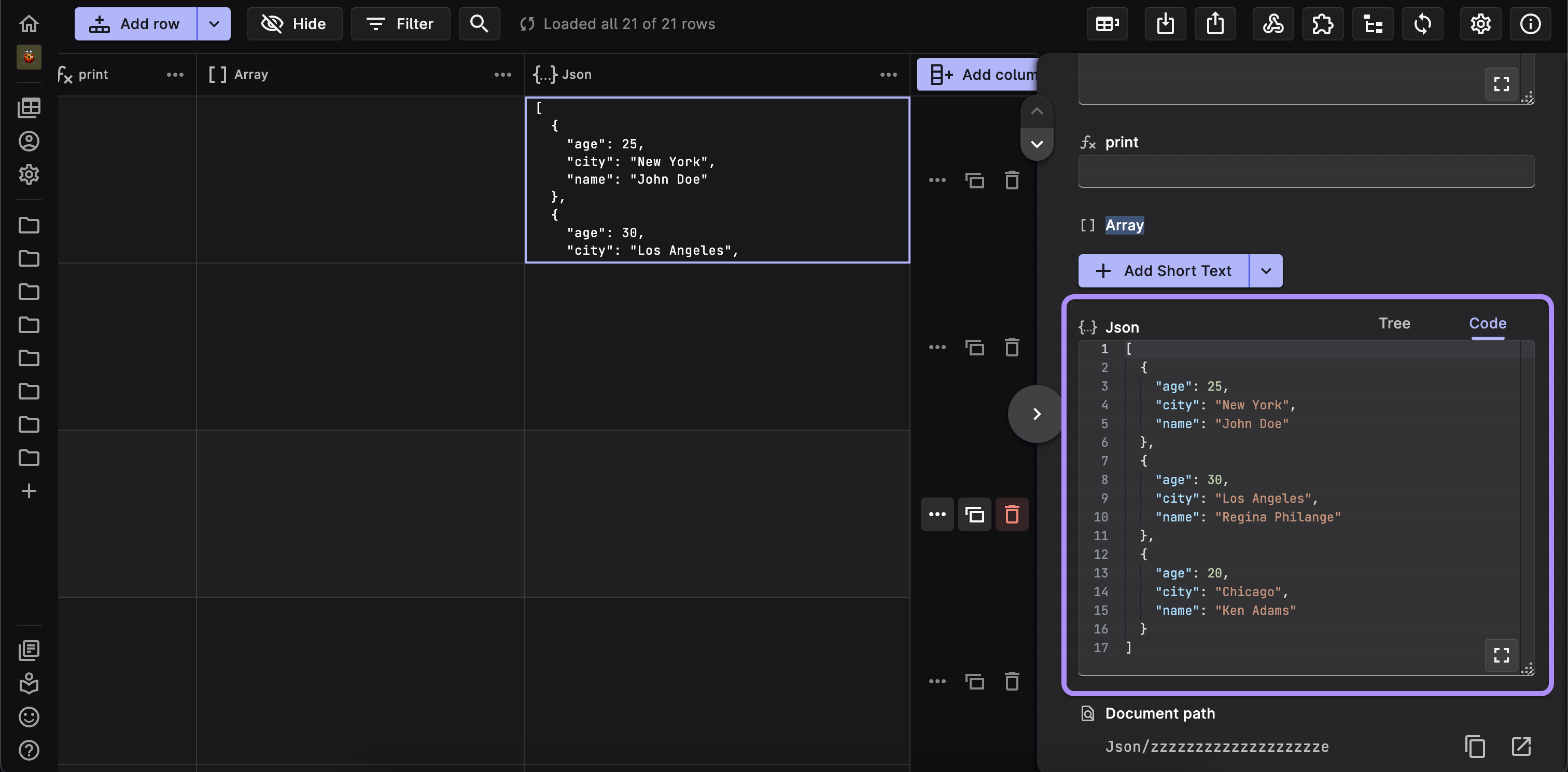Supported Array Field Types
Rowy supports various array field types. Let's discuss the different types of array fields and how to use them.
Array Field
The basic Array Field type is a very flexible array field which let's you store an array of values. Rowy Array mimics a JSON Array which is a data structure that stores an ordered collection of values in a format known as JavaScript Object Notation (JSON).
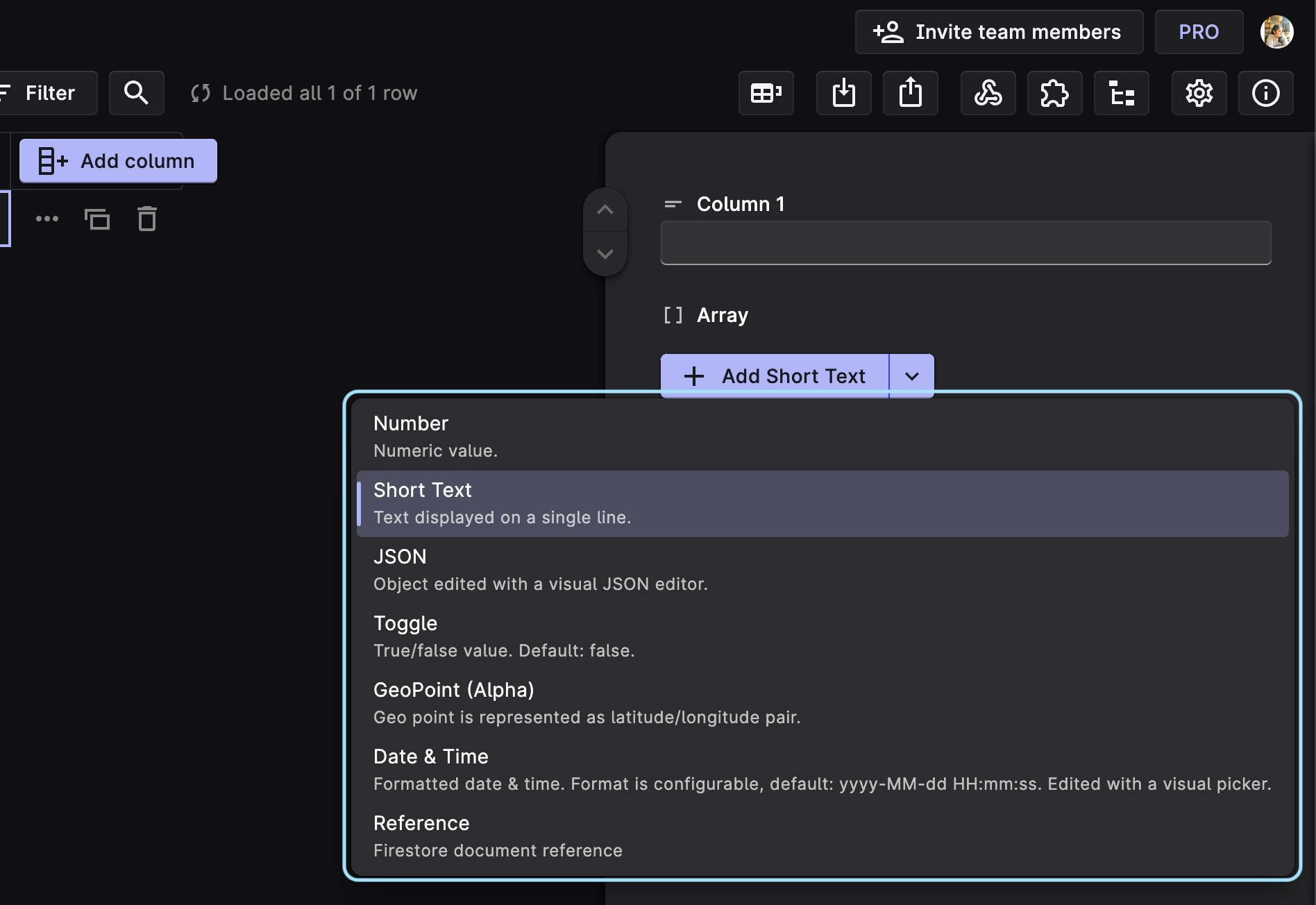
We can use the Array Field to store both Homogeneous and Heterogeneous array data.
Using Array Field as a Homogeneous Array
A Homogeneous array is an array that contains only one type of data. So, to use the Array Field type as a Homogeneous array, we can simply choose the only type of data that we want to store in the array.
For example: If we want to store an array of strings, we can choose the Short Text type in the Array Field side menu.
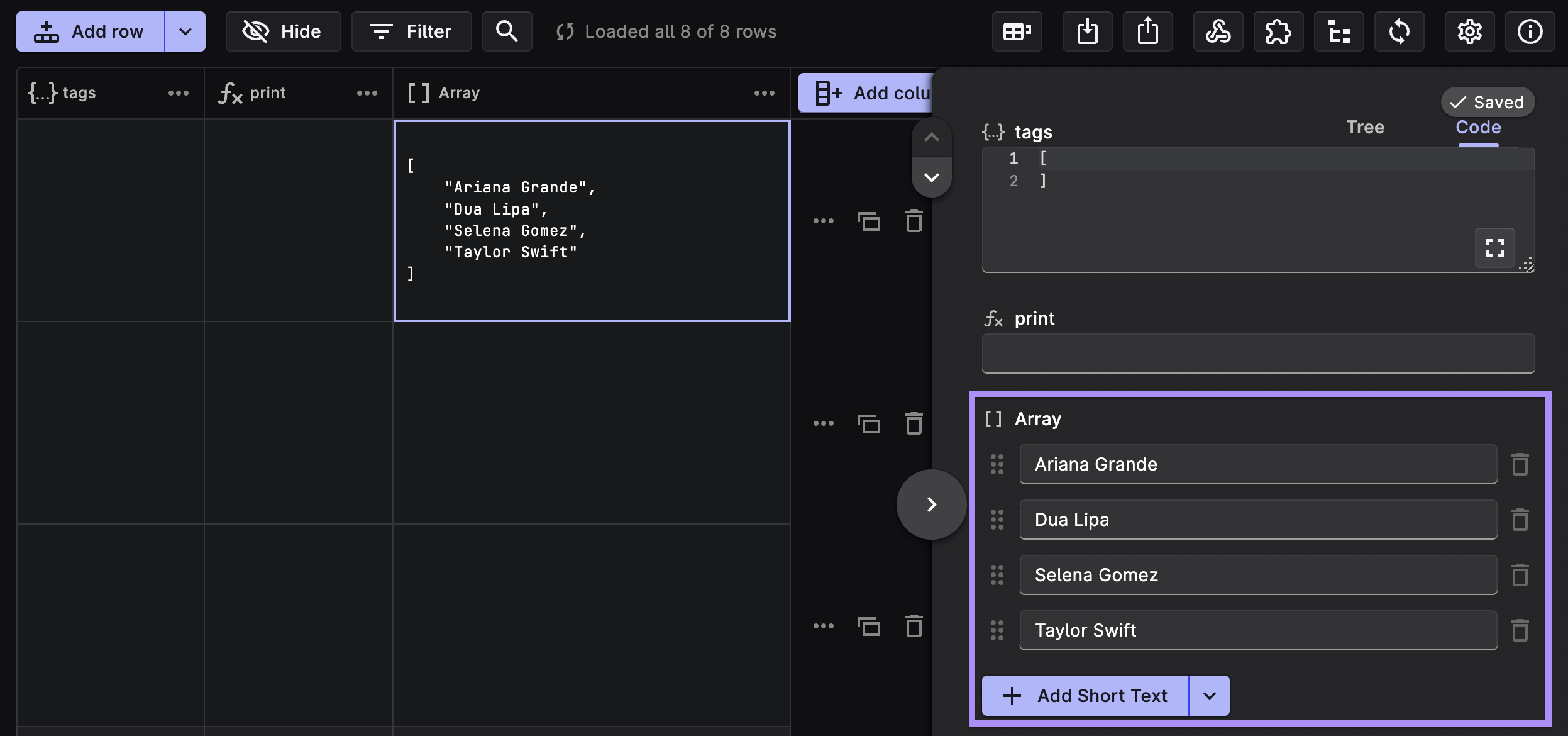
Using Array Field as a Heterogeneous Array
A Heterogeneous array is an array that contains multiple types of data. To utilize the Array field as a heterogeneous array, we can add multiple fields to the Array Field side menu.
For example: If we want to details of a user in an array, let's say the user's name, age, and location.
So, we can add a Short Text field to store the user's name, a Number field to store the user's age, and a Geo Point field to store the user's location.
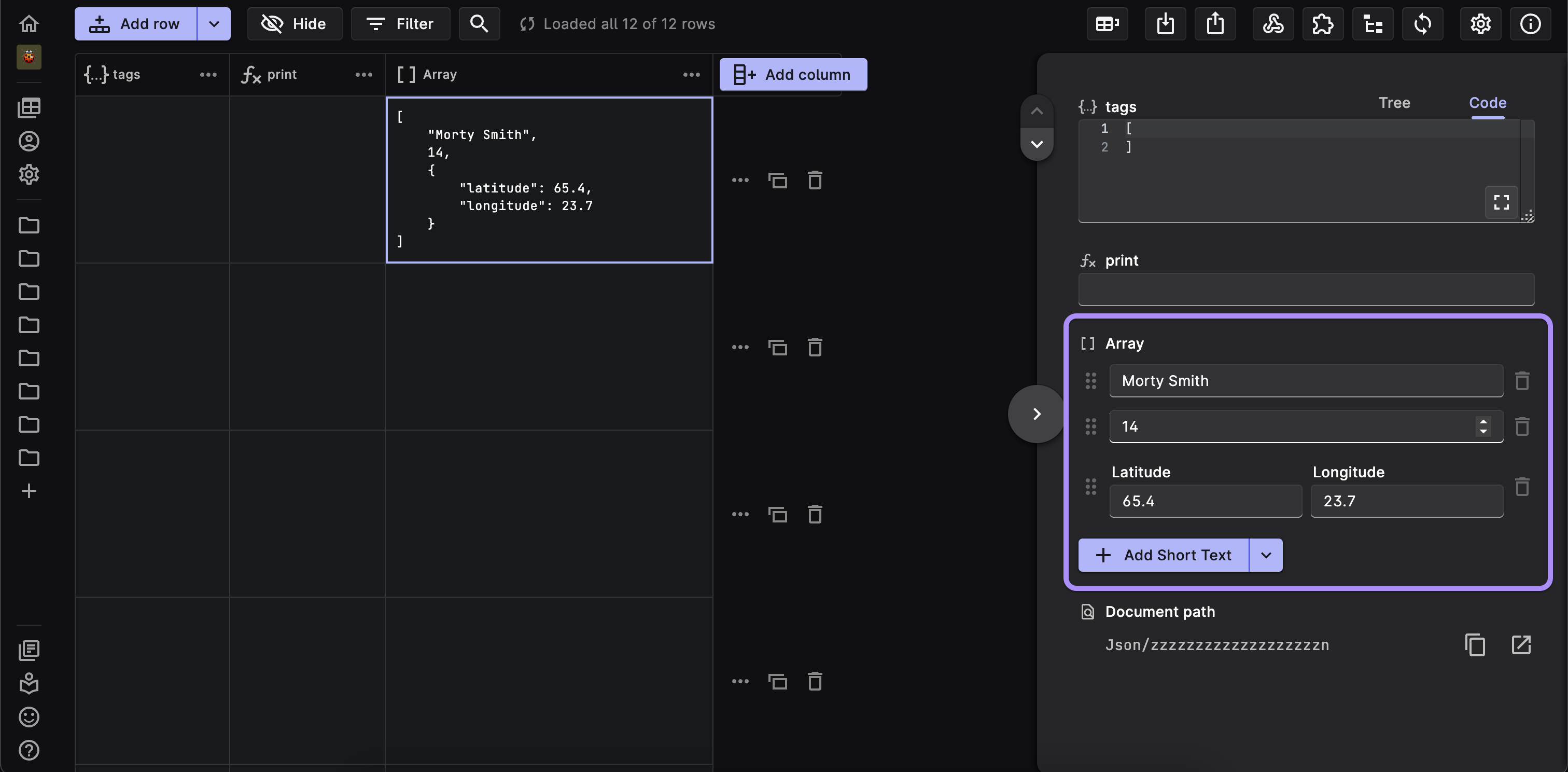
JSON Field
The JSON field is a JSON Object which is a data structure that stores an unordered collection of key-value pairs in a format known as JavaScript Object Notation (JSON).
The JSON field can contain a single JSON object or an array of JSON objects depending upon it's initialization. This allows for flexible data structures that can be used in a variety of ways.
JSON Field Settings
We can set our JSON field to initialize as an array of JSON objects via the JSON Column Config settings. Go to the Column Config settings of the JSON field and select the Default as Array option.
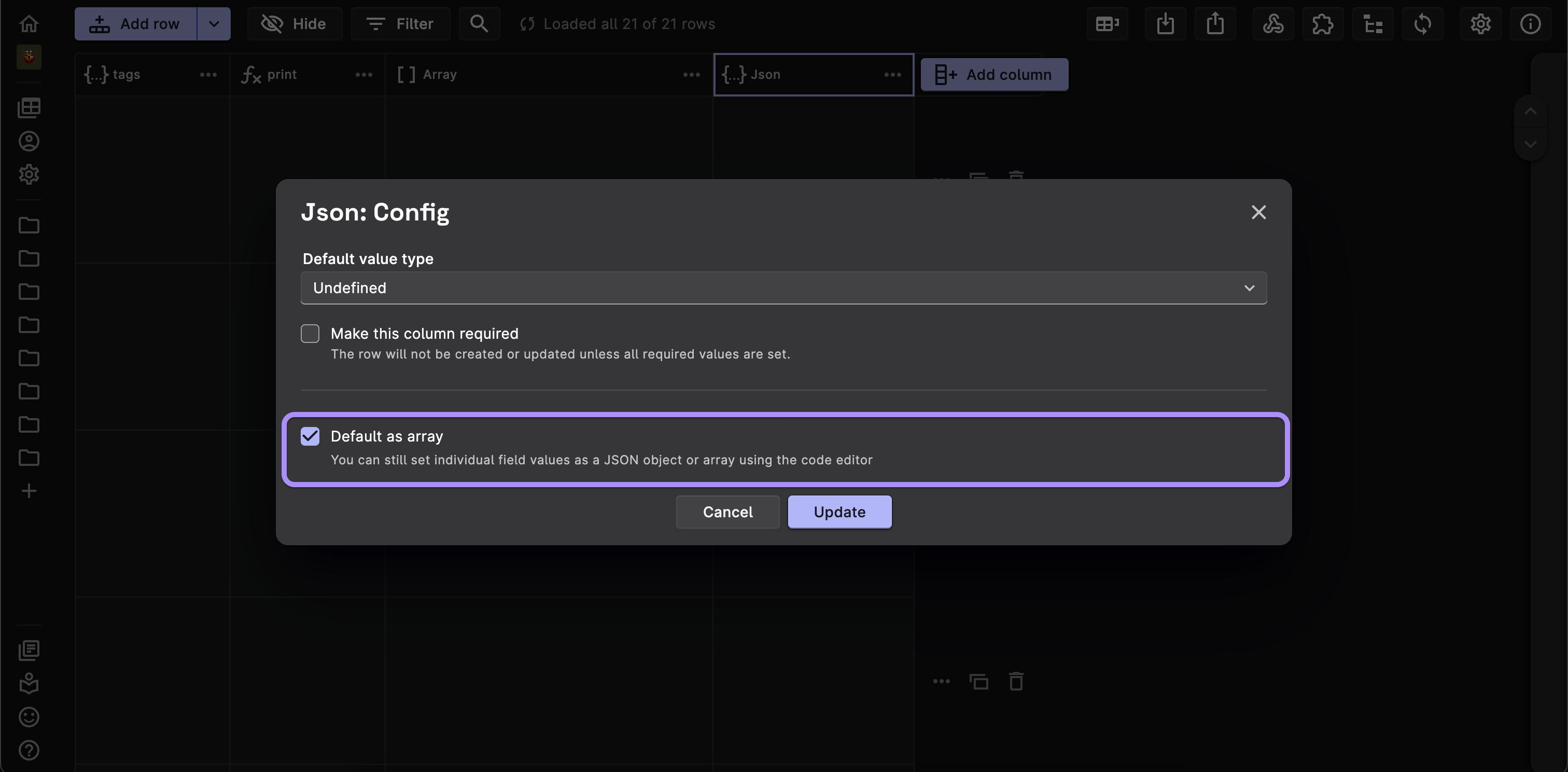
Using JSON Field as a Single JSON Object
To use the JSON field as a single JSON object, we can simply add the key-value pairs that we want to store in the JSON object to the JSON Field side menu or the code-editor available.
For Example: Let's add a JSON object that contains three key/value pairs: name, age, and city.
{
"name": "John",
"age": 30,
"city": "New York"
}
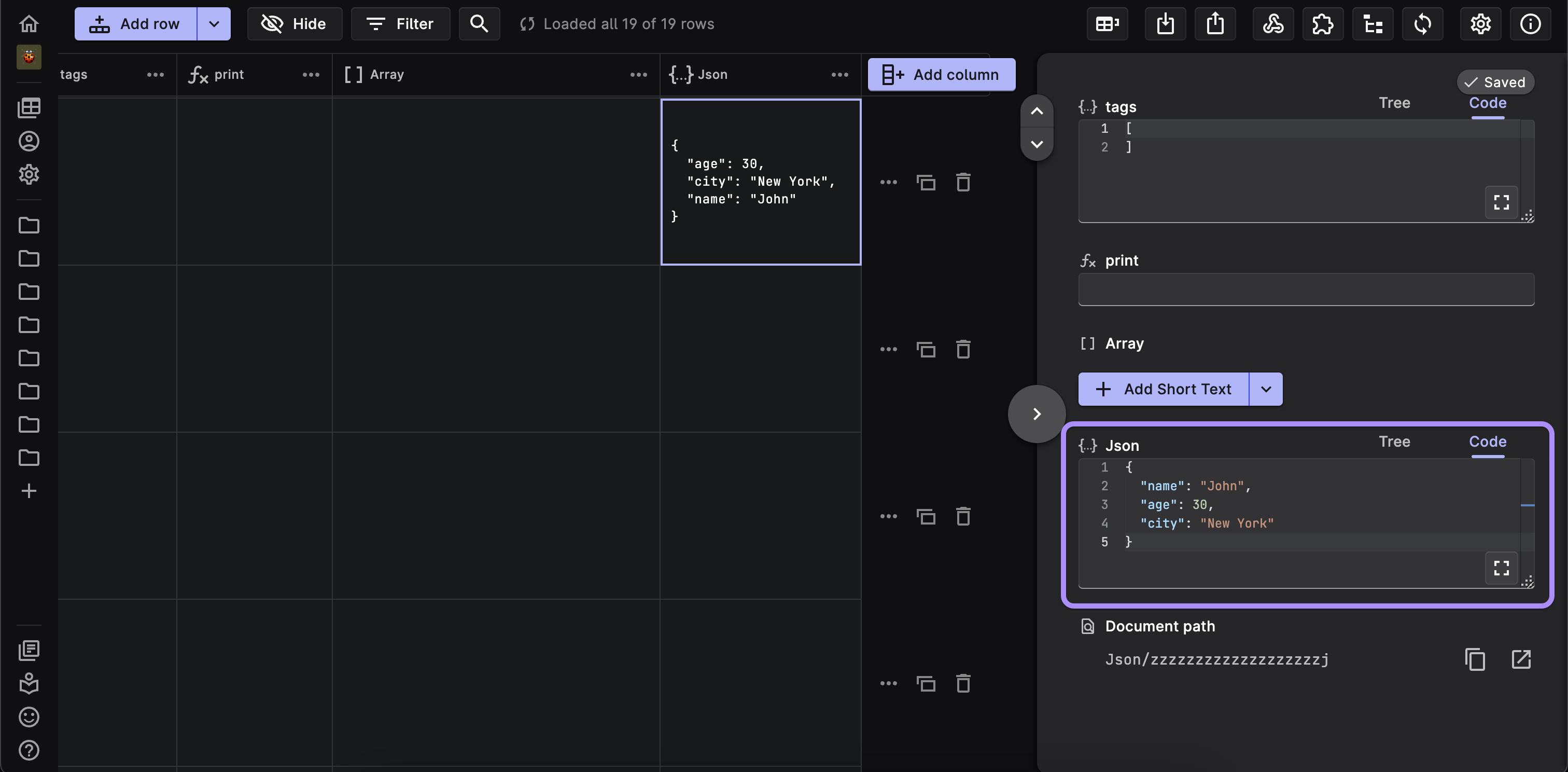
Using JSON Field as an Array of JSON Objects
We can utilize the JSON field to hold an array of JSON objects by enclosing it in square brackets ([]) and separating each JSON object with a comma.
For Example: We have an array of three JSON objects. Each object contains three key-value pairs: "name", "age", and "city". The objects represent different people with different names, ages, and cities. The entire array is enclosed in square brackets, and each object is separated by a comma.
[
{
"name": "John Doe",
"age": 25,
"city": "New York"
},
{
"name": "Regina Philange",
"age": 30,
"city": "Los Angeles"
},
{
"name": "Ken Adams",
"age": 20,
"city": "Chicago"
}
]