Firebase AppCheck for Rowy
AppCheck is a security solution provided by Firebase that helps protect your database from abuse, including abuse stemming from automated bots. This guide provides instructions on how you can use Rowy with AppCheck enabled.
Steps
Follow the steps below to enable AppCheck for your Rowy project.
Firstly, we need to register a new site on https://www.google.com/recaptcha/admin/create.
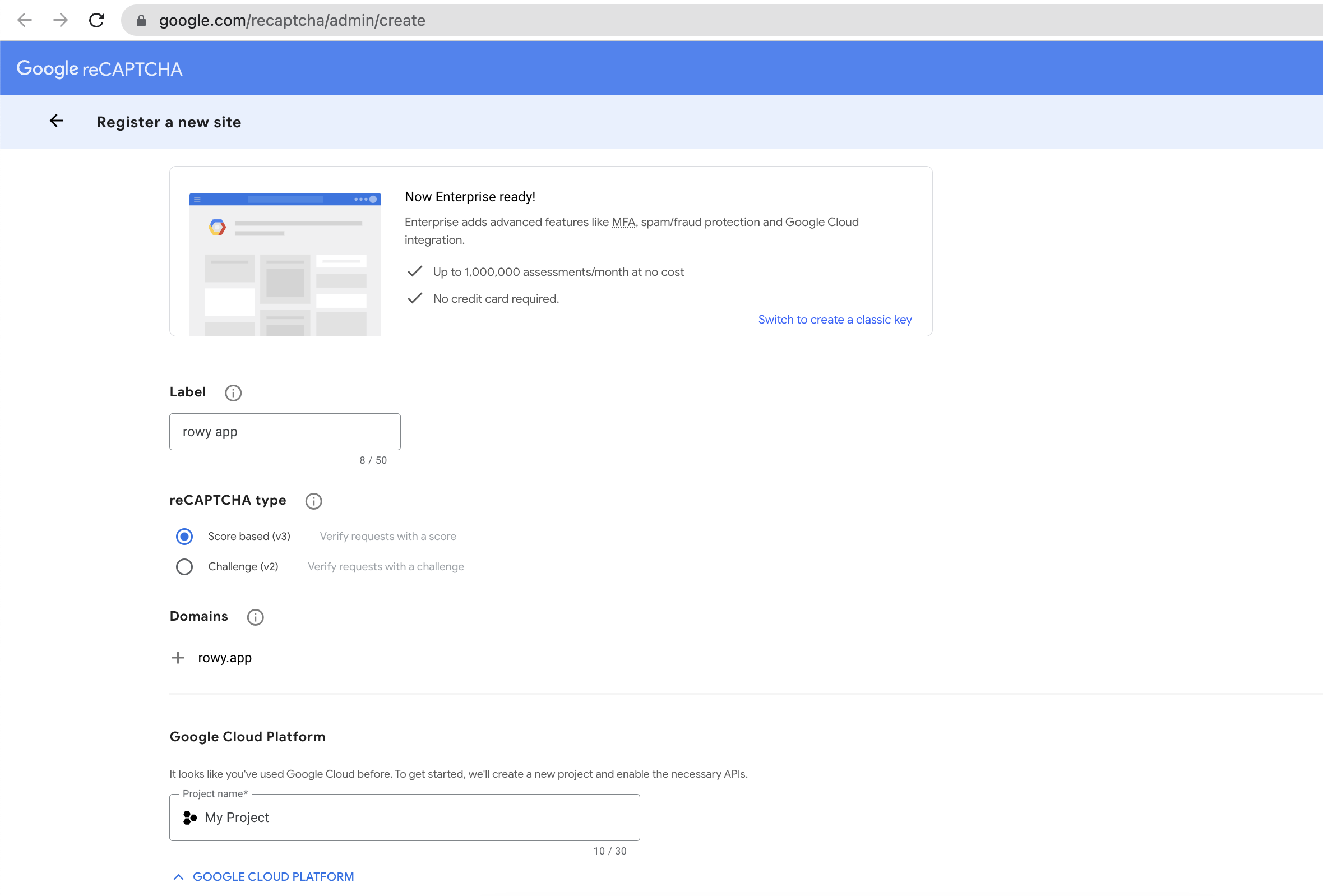
Add your domain, i.e.
rowy.app, and select your Firebase project. Click Submit, and then click Copy Secret Key.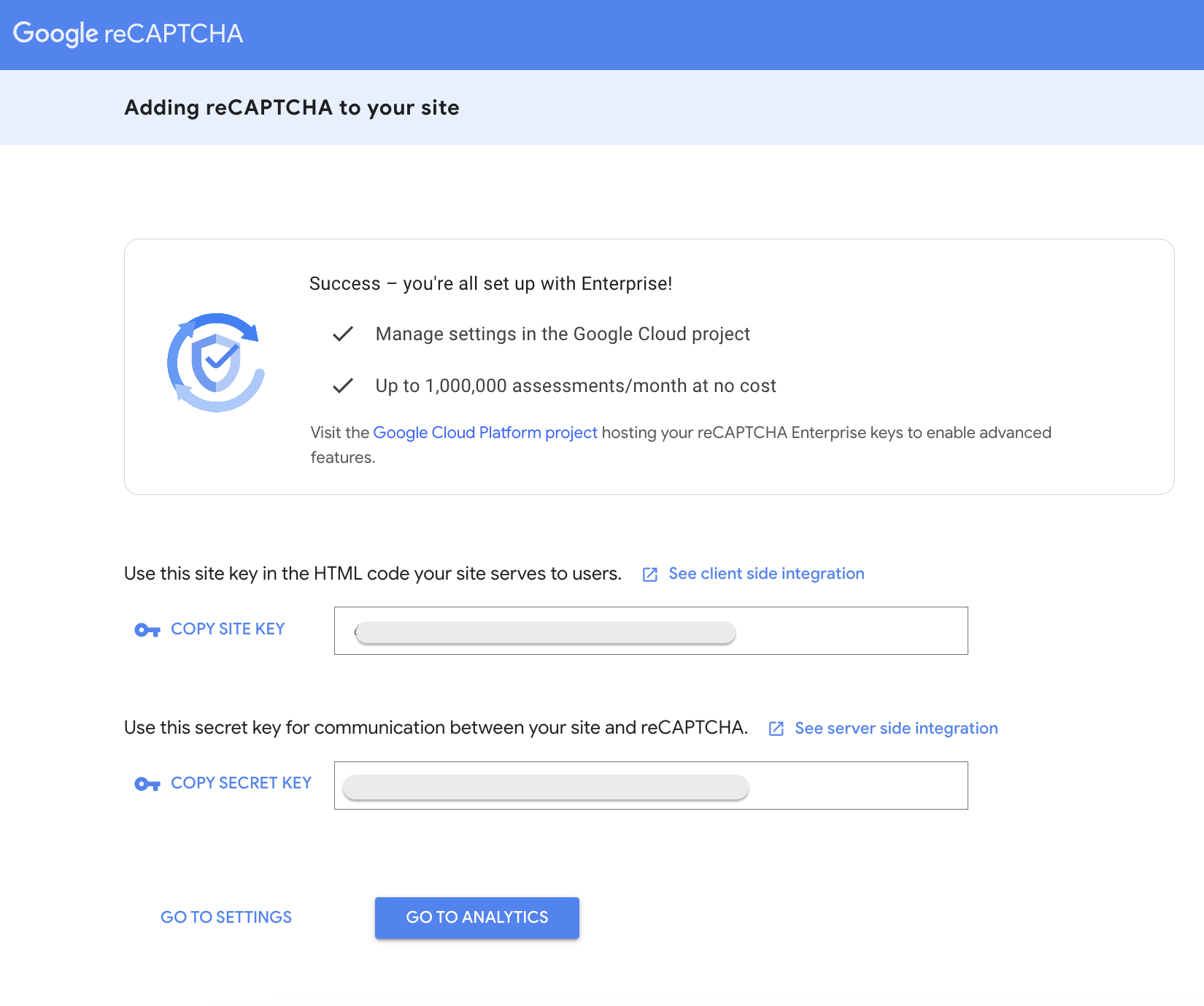
Go to the AppCheck section of your Firebase console at https://console.firebase.google.com/u/0/project/_/appcheck/apps. Click the Register button in
rowyApp.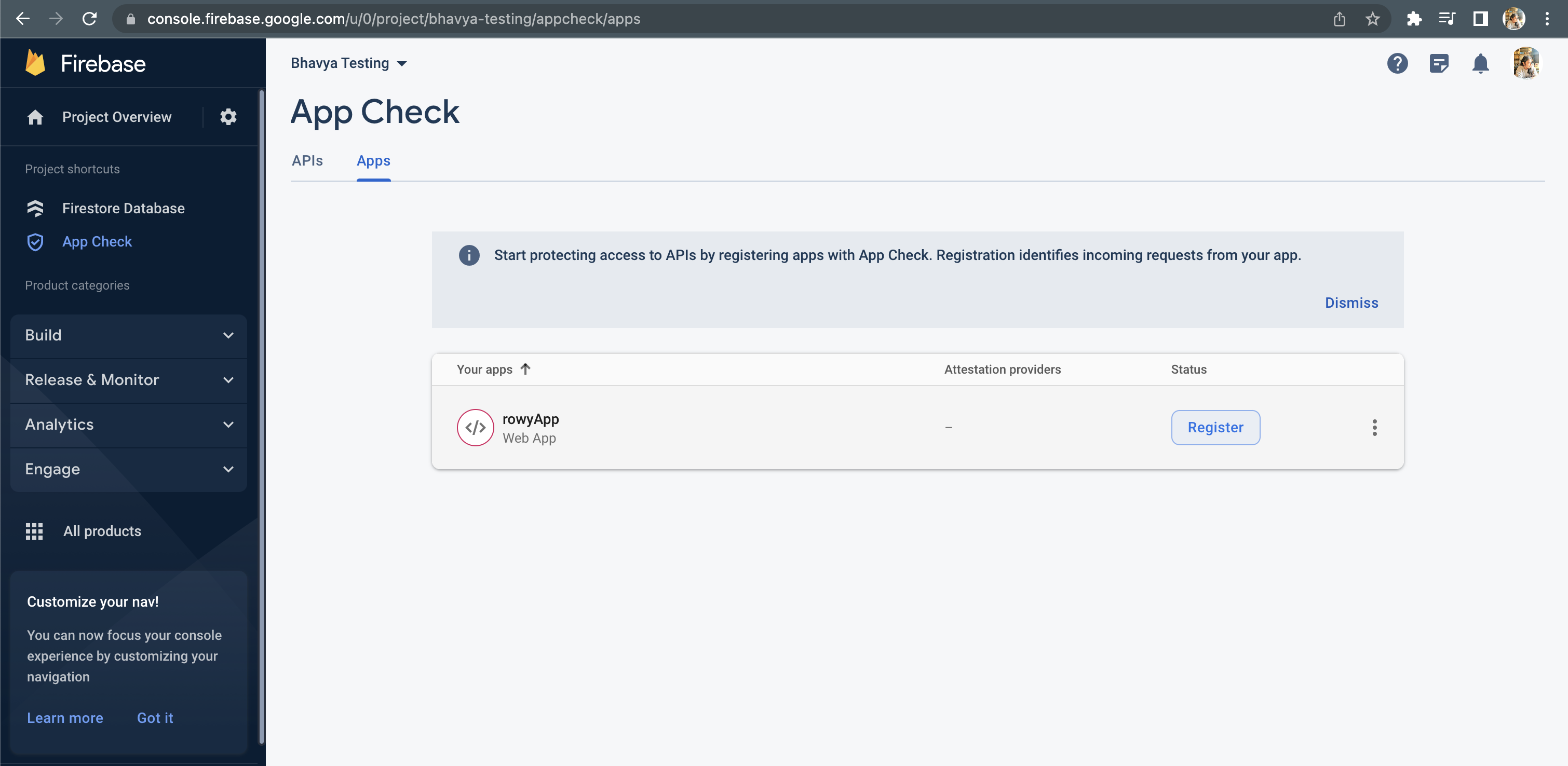
Click on the
reCAPTCHAoption and paste the Secret Key that you copied earlier. Click Save.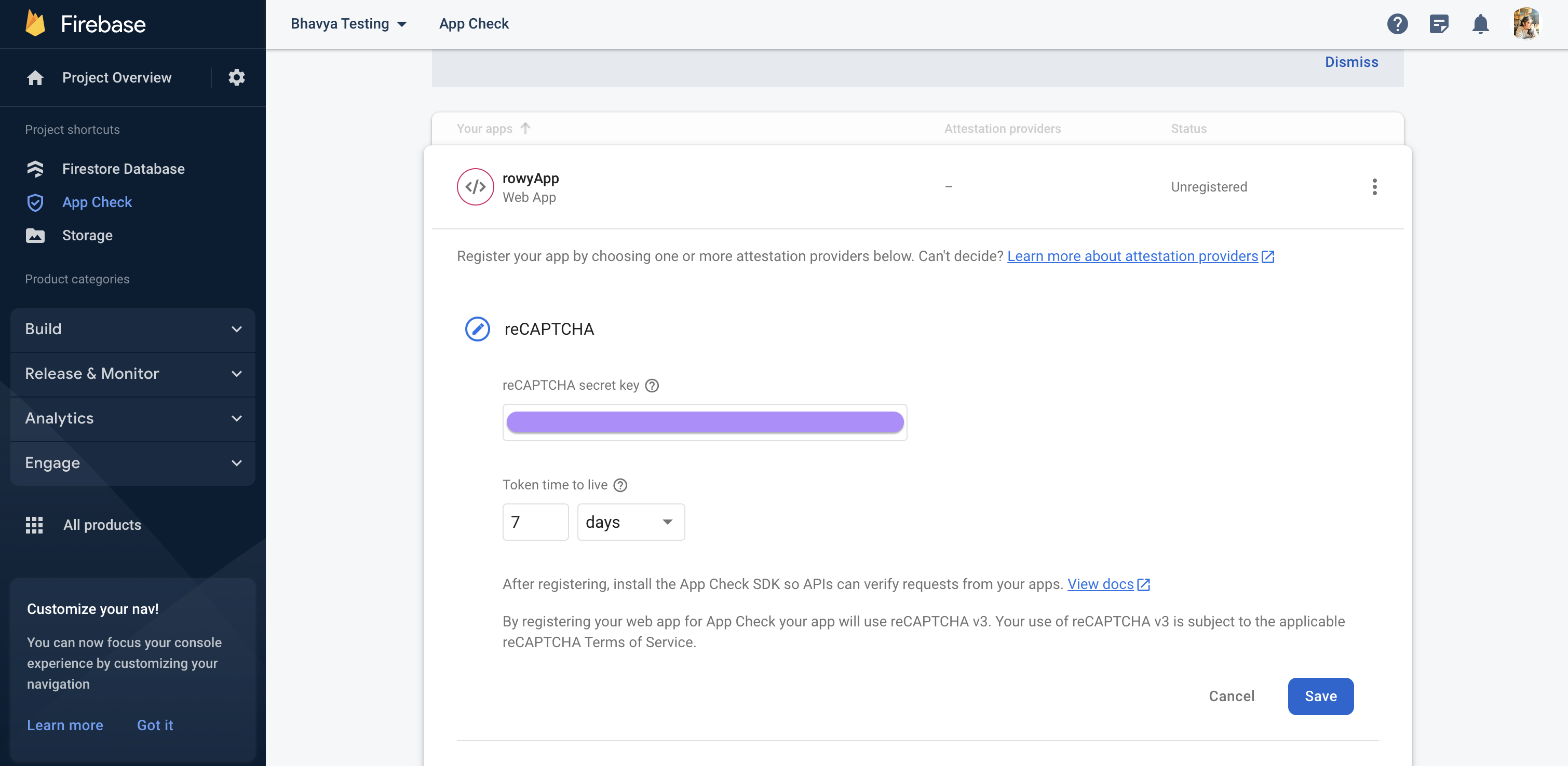
Go back to reCAPTCHA and click Copy Site Key.
Paste the site key into your rowy app and click Add / Update.
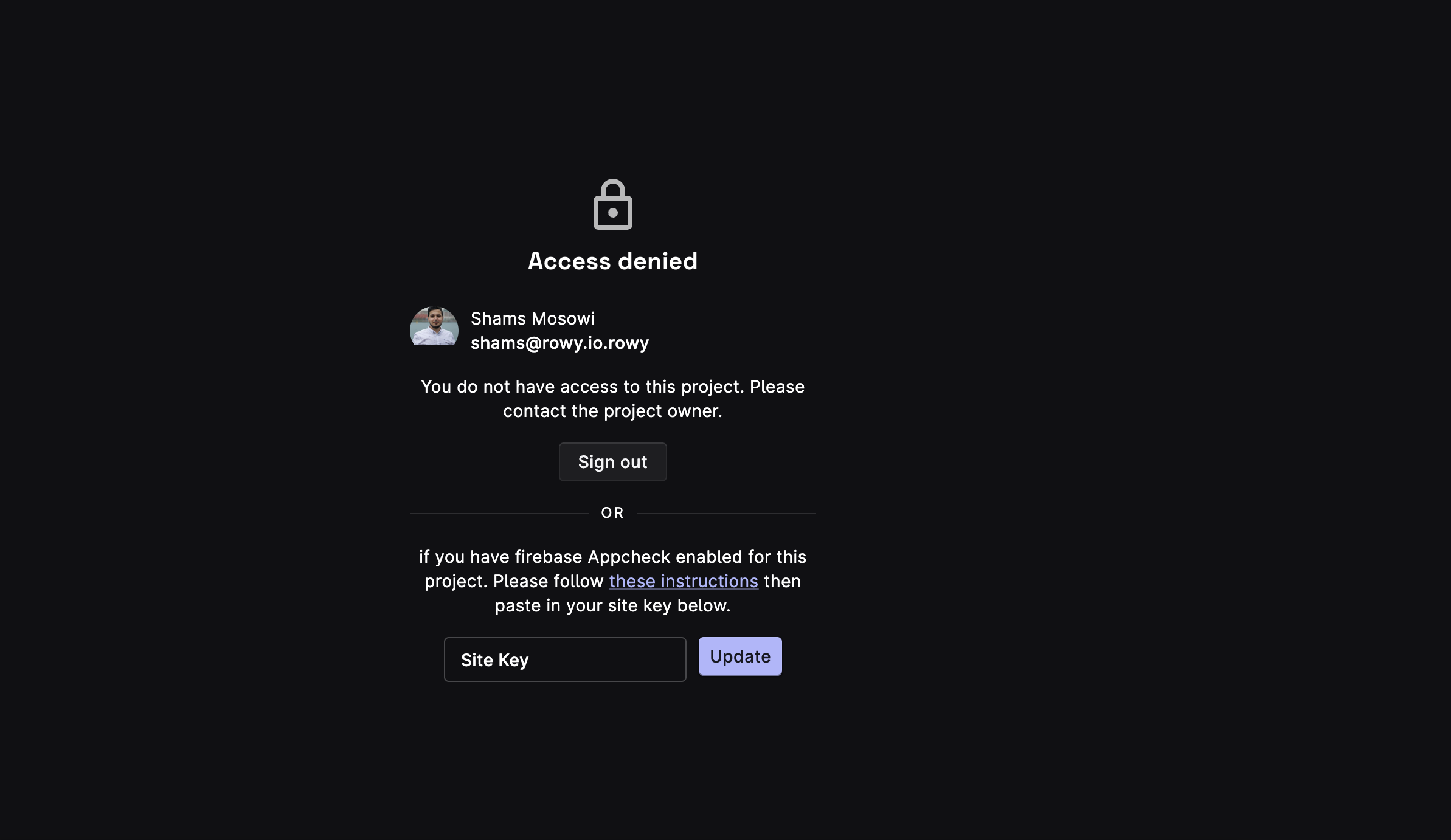
You're done! AppCheck is now enabled for your Rowy app. ✅