Create a GCP service account
Rowy uses GCP service account to perform actions on behalf of you. You can create a service account and set up the project in Rowy with the service account key.
Steps
If you don't have a Firebase/GCP project, create a new project in the Firebase console.
In GCP console service account page, create a new service account, make sure you are in the correct project and set the service account ID to exactly
rowy-service.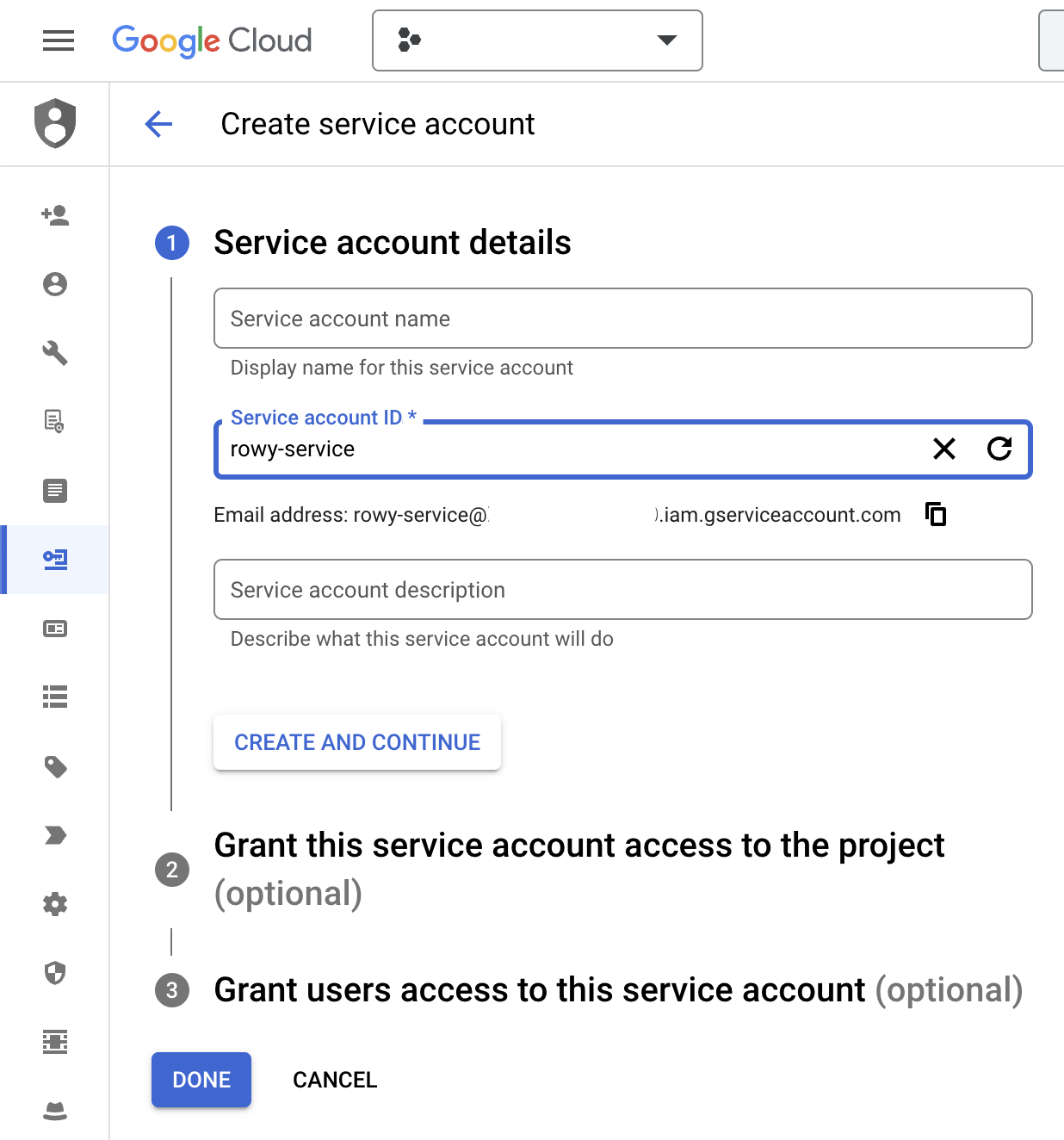
In GCP console IAM page, click grant access button.
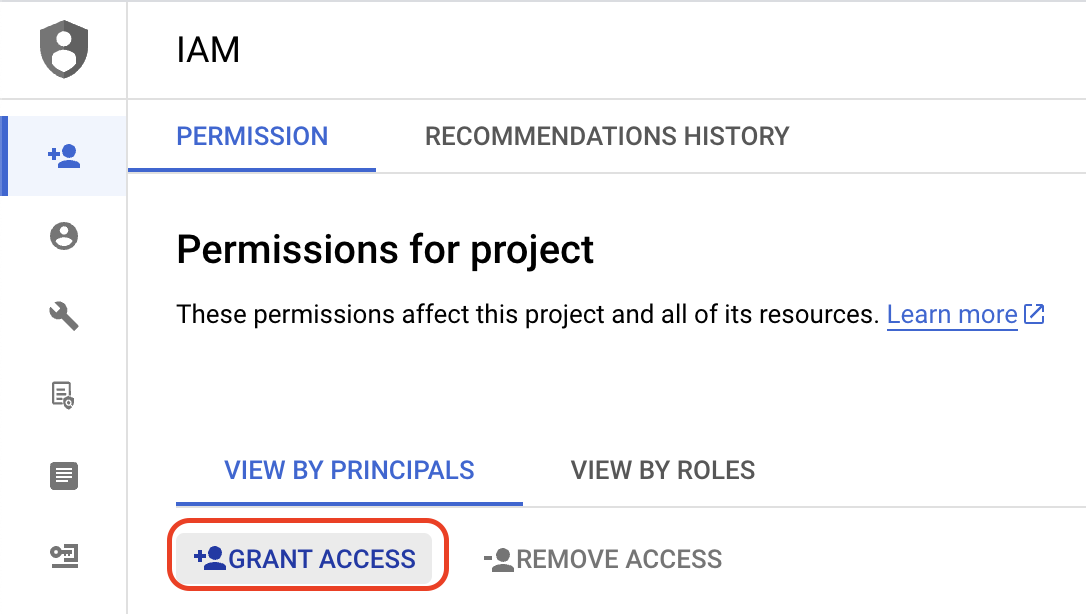
Then, in the "new principals" input, search for
rowy-service, select therowy-service@<your-project-id>.iam.gserviceaccount.com.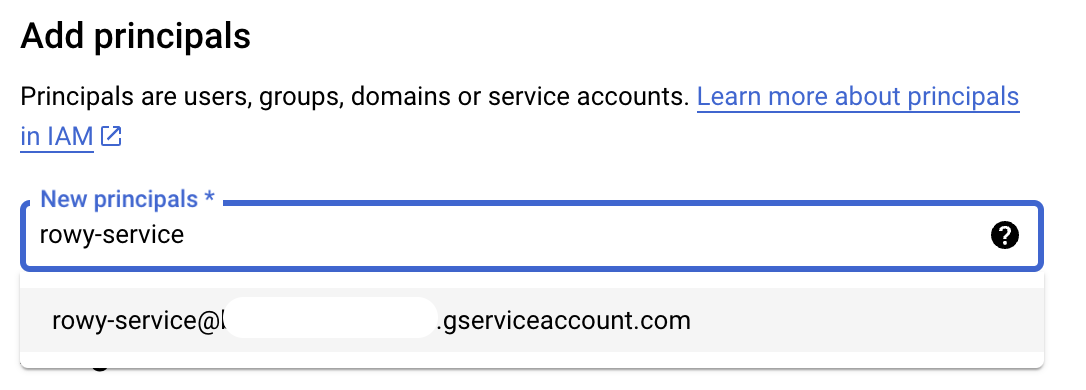
Then, assign the required roles in the "assign roles" input and save. Required roles are:
- App Engine Admin
- App Engine Creator
- Cloud Datastore User
- Cloud Functions Developer
- Cloud Run Admin
- Cloud Scheduler Admin
- Cloud Storage for Firebase Admin
- Eventarc Admin
- Firebase Admin
- Firebase Authentication Admin
- Firebase Rules Admin
- Project IAM Admin
- Pub/Sub Admin
- Secret Manager Admin
- Service Account Admin
- Service Account Token Creator
- Service Account User
- Service Directory Admin
- Service Usage Admin
- Storage Admin
- Storage Object Admin
Your service account is ready. It should look like this:
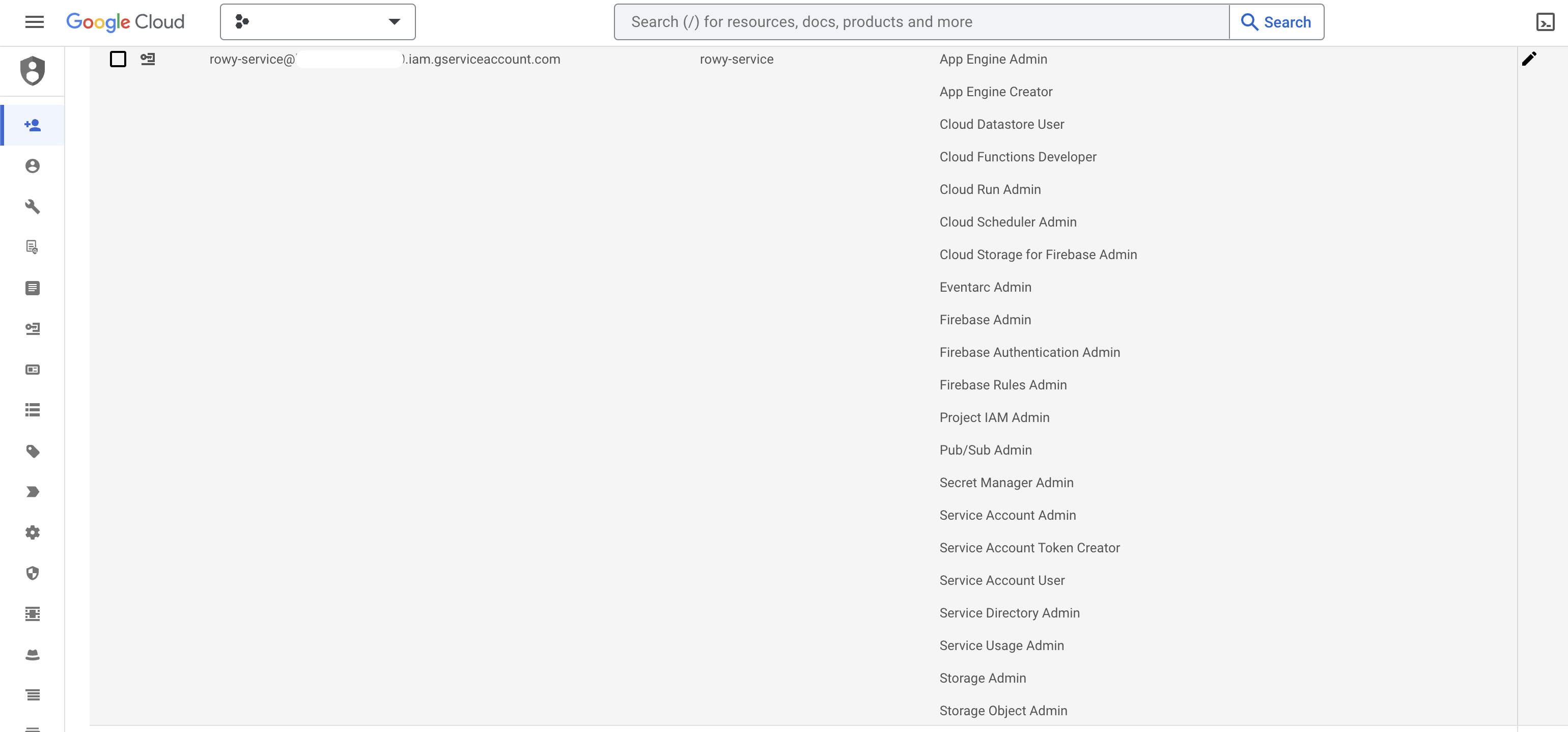
In GCP console service account page, click the
rowy-serviceaccount, in the "keys" tab, click "Add Key" and select "Create new key", select "JSON" type and click "Create".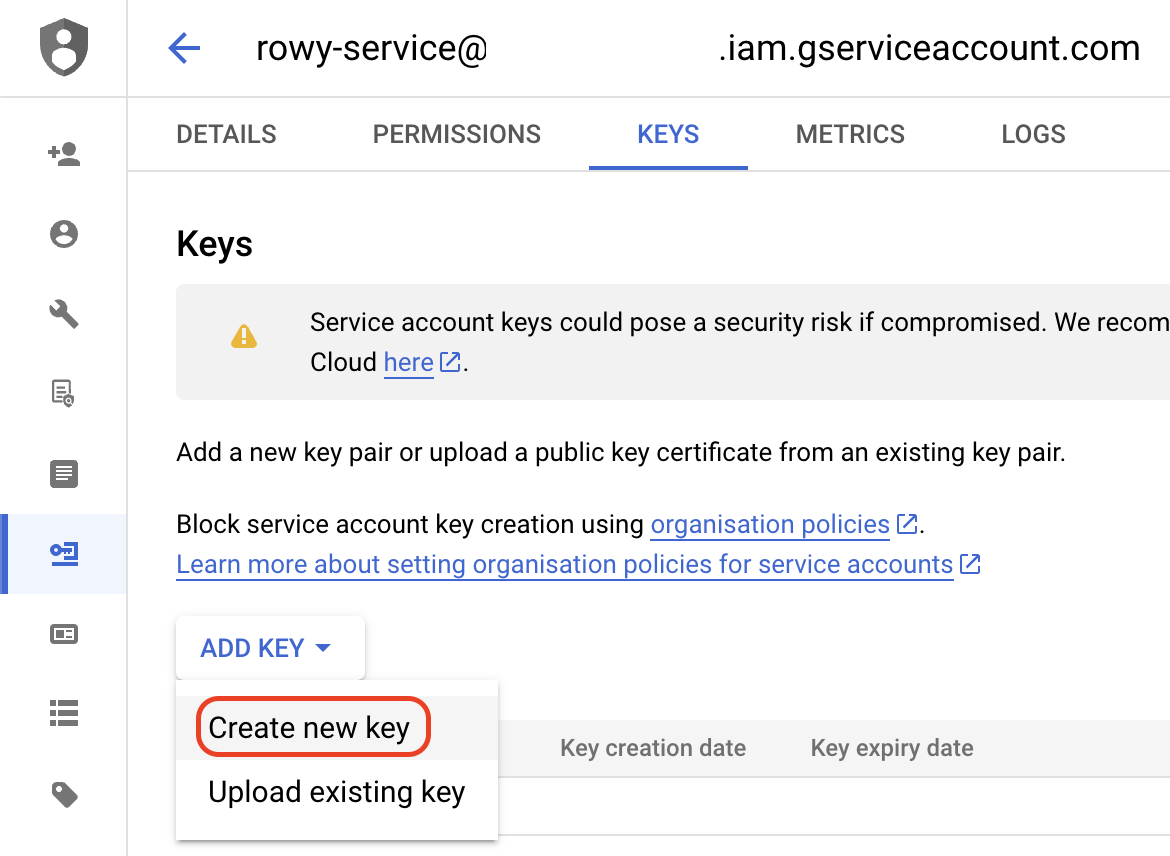
The service account key file should be auto downloaded and is ready for use. It looks like this:
{
"type": "service_account",
"project_id": "...",
"private_key_id": "...",
"private_key": "-----BEGIN PRIVATE KEY-----...-----END PRIVATE KEY-----\n",
"client_email": "rowy-service@[your-project-id].iam.gserviceaccount.com",
"client_id": "...",
...
}