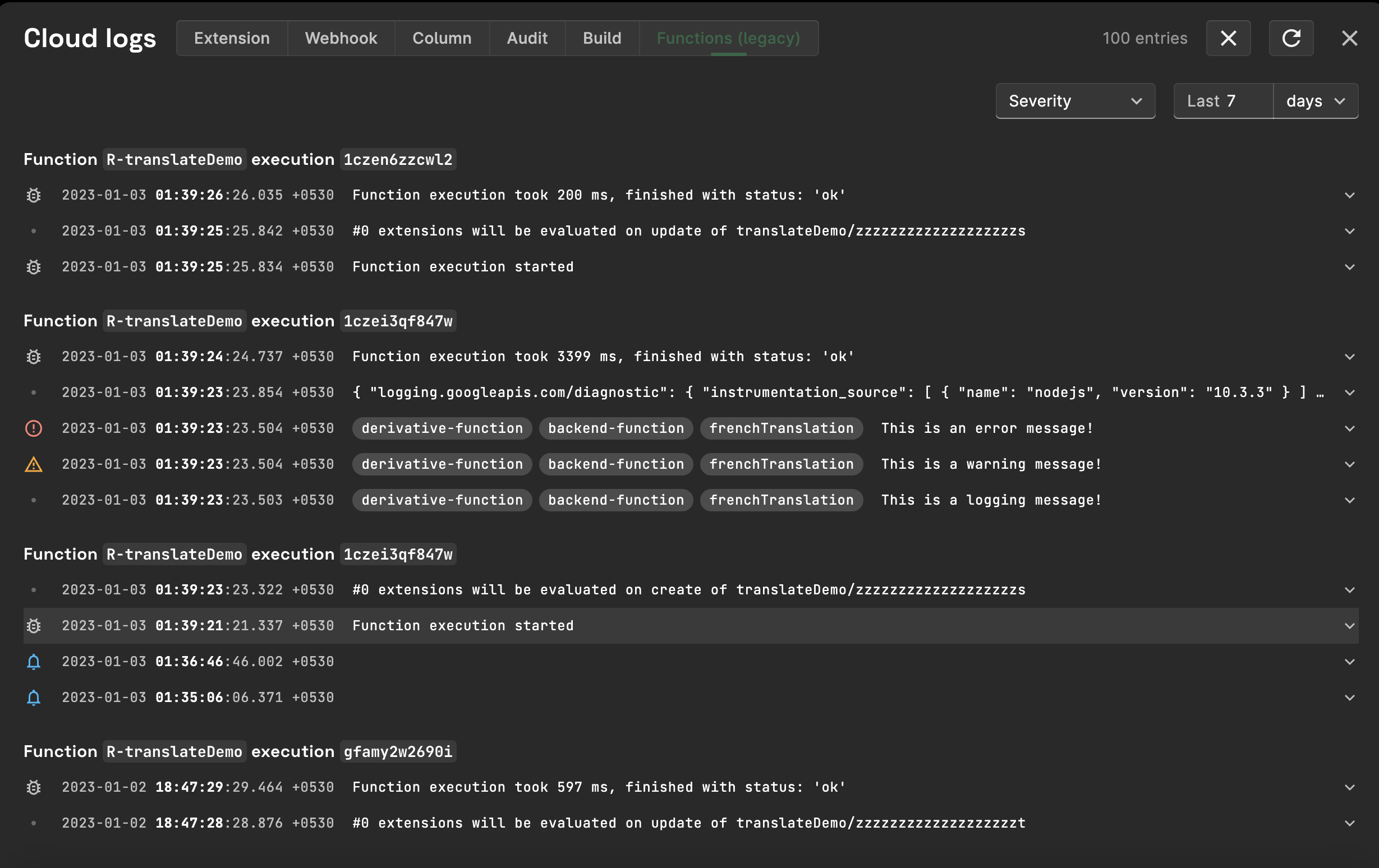Cloud Logs
Logging is an essential part of debugging and monitoring code. Rowy provides accessible build, runtime, and audit logs for all the cloud functions in a table.
Cloud Logging is a fully managed service that allows the user to analyze, monitor, and alert on logging data and events from Firebase projects.
Types of Logging Messages
Rowy Logging utilizes the Cloud Functions Logger SDK. Rowy Logging provides a standard interface that has a similar api to console.log statements and supports other log levels such as:
log: The log method is used to log a message for a specific cloud function. These log extries has no assigned severity level. This can be used in a cloud function as:logging.log("This is a logging message!")warn: The warn method is used to pass warning type log messages. A warning may occur whenever a user has given a wrong or undesired input. The warn log can be used in any cloud function as follows:logging.warn("This is a warning message!")error: The error method helps log critical errors that are being encountered by the cloud function while being executed. Error logs can be used for catching and correcting these failures. The error log can be used as:logging.error("This is an error message!")
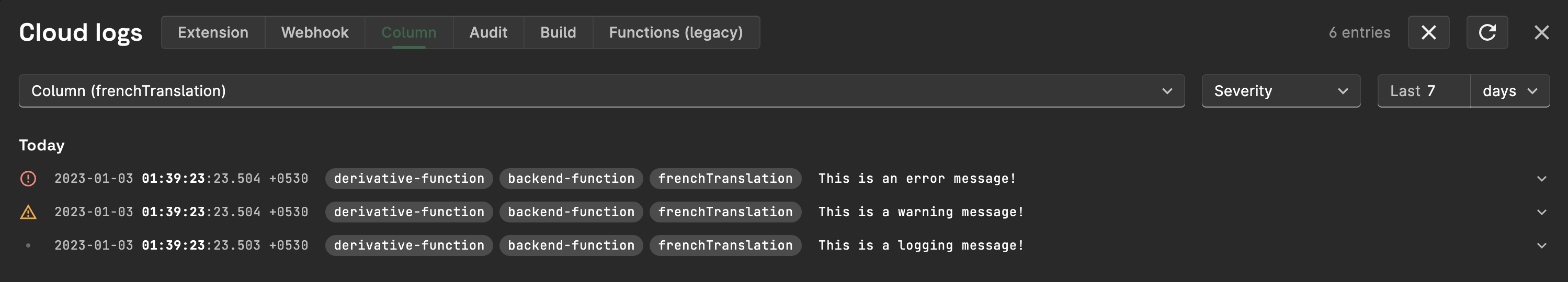
While creating a Rowy project, cloud logs can come really handy to thoroughly examine changes during deployment.
Accessing Cloud Logs
There are two ways to access Rowy Cloud Logs:
To access the Rowy Cloud Logs, navigate to the menu on the top right corner of your project table. Locate and click the Cloud Logs button.
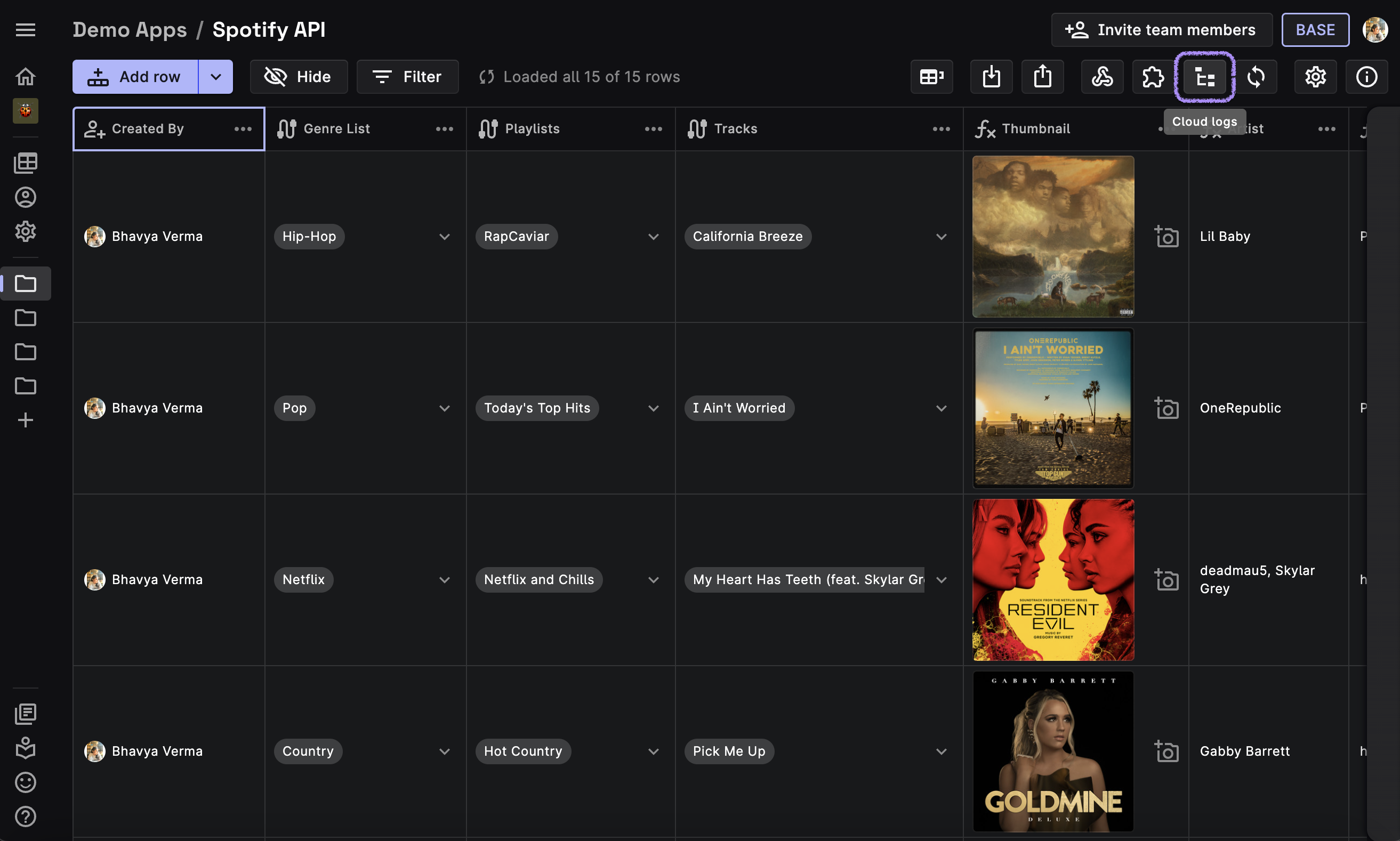
Alternatively, User can also see logs specific to a column by clicking on the logs icon in Column Settings.
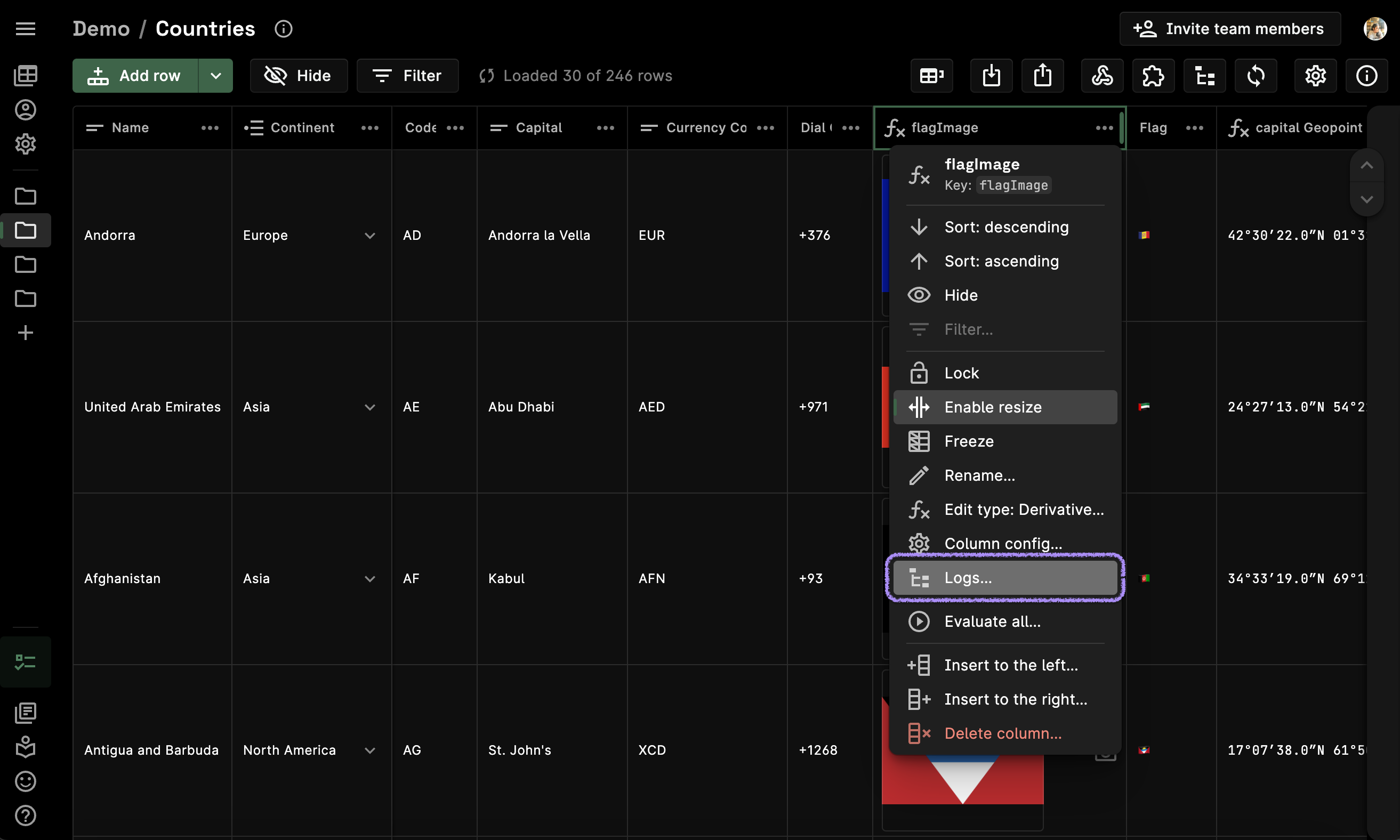
Cloud Logs Interface
The Rowy Logs Explorer is a tool that allows you to view and analyze the logs generated by your Rowy project.
It provides multiple filters to help you narrow down the logs you wish to view.
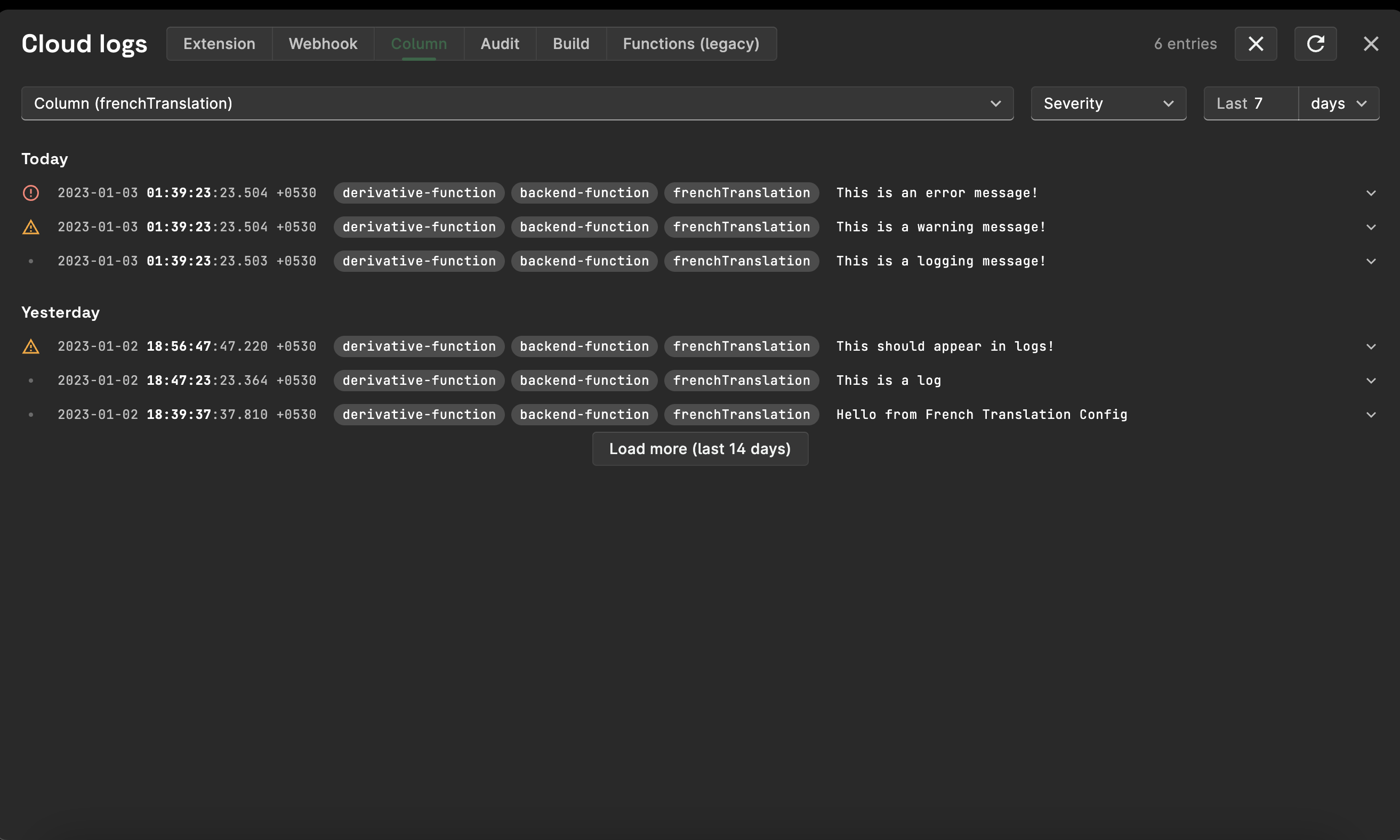
The Cloud Logs Interface categorizes the logs into:
Extension Logs
Extension logs possess all the logs specific to all the extensions used in a Rowy table. To filter out the logs specific to a particular extension, select the extension from the dropdown. Users can also directly access the logs of a particular extension by clicking on the logs icon in the Extension Modal.
Webhook Logs
Webhook logs include a record of every webhook atempt that Rowy makes. Additionally, they document the information on the success or failure of each webhook call. To filter out the logs specific to a particular webhook, select the webhook from the dropdown. Users can also directly access the logs of a particular webhook by clicking on the logs icon in the Webhook Modal.
Column Logs
Column logs act as a filter and display the logs specific to a column, selected in the dropdown. Column logs support the following types of columns:
- Action
- Derivative
- Connector
- Default Values
Audit Logs
Audit logs are used to document all the activity and modifications made within the Rowy table.
Build Logs
Build logs are enhanced console outputs of builds. They are represented by a structured list of the events which took place during the respective build.
Function Logs (Legacy)
Function logs allow us to monitor and analyze all the whereabouts of the cloud functions used in a Rowy table and check their compatibility.
Function Logs have been deprecated.
The legacy function logs exist because some users still make use of console.log() for logging. Although they have been deprecated, we encourage the users to migrate to the logging methods. The legacy function logs will only log events in the deployed table cloud functions.