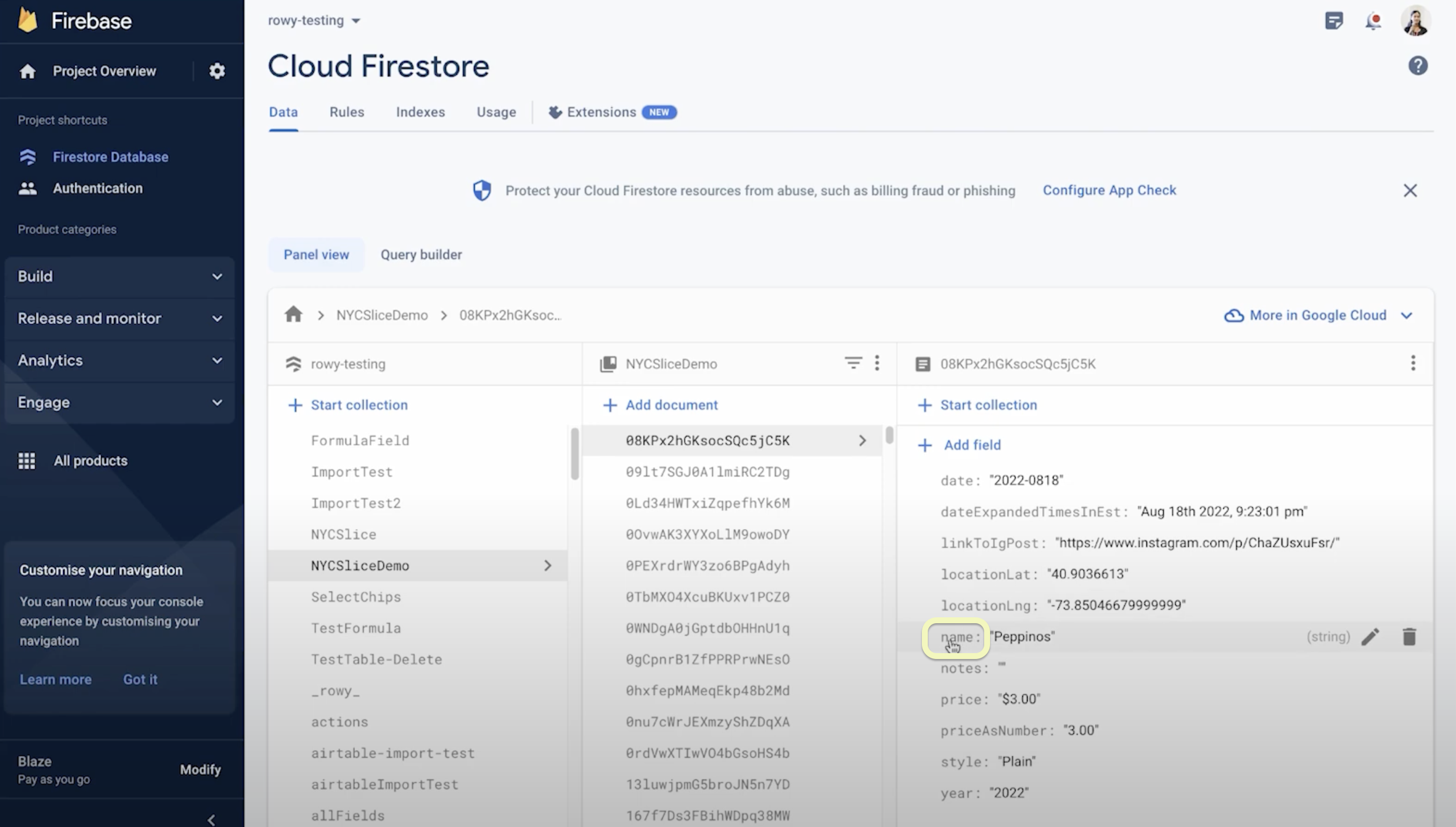Column Names vs Field Keys
With Rowy, you can set the display names and the database field key seperately.
When you create a new column, in the pop-up modal you'll be able to see a Column Name and a Field Key.
- Column Name is the name of the column that will be displayed in the table.
- Field Key is the name of the column in the database.
Column Name
The Column Name is the title of the column that will be displayed in the table. The column names are just for display and can be changed at any time.
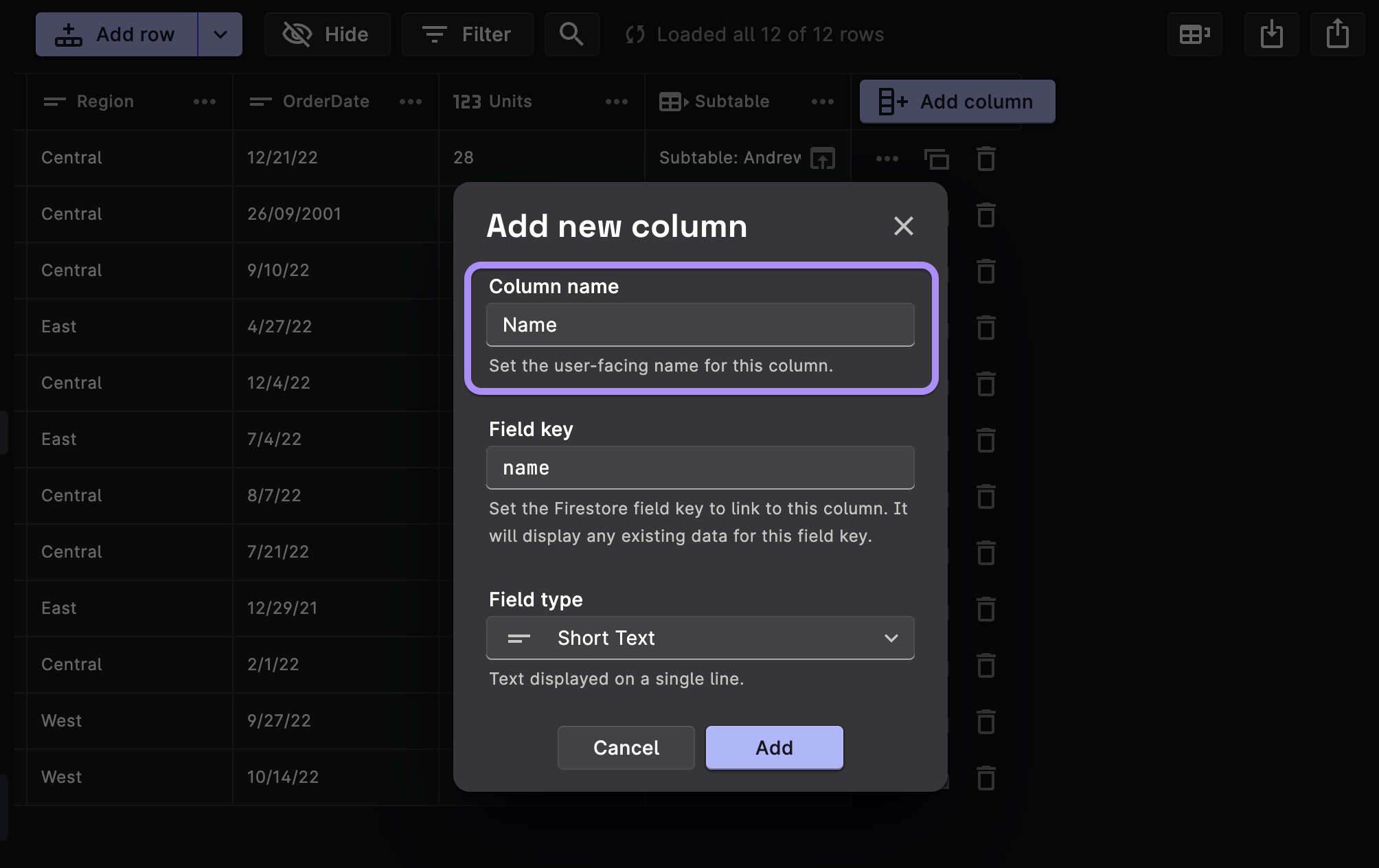
Field Key
The Field Key is how the column is stored in the database. The field key is automatically generated as the Column Name in Camel Case, but you can change it at the time of column creation.
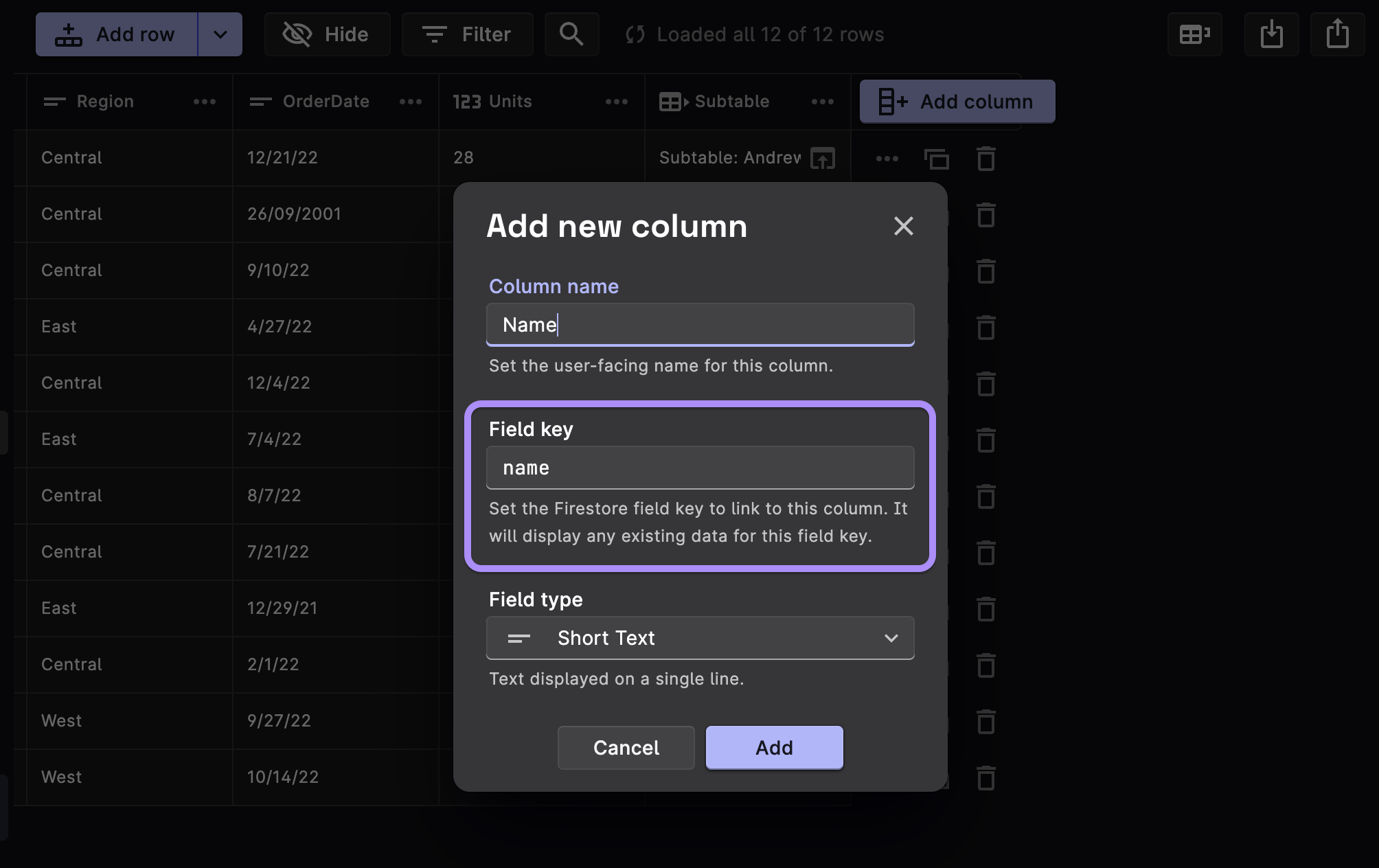
Map your existing data via Field Key
If you have pre-existing data in your database, you can use the Field Key to map the data to the correct column.
For Example: If you have a existing data in your collection with a field key of, let's say Firstname, you can map the data to the column by setting the Field Key to Firstname when you create it.
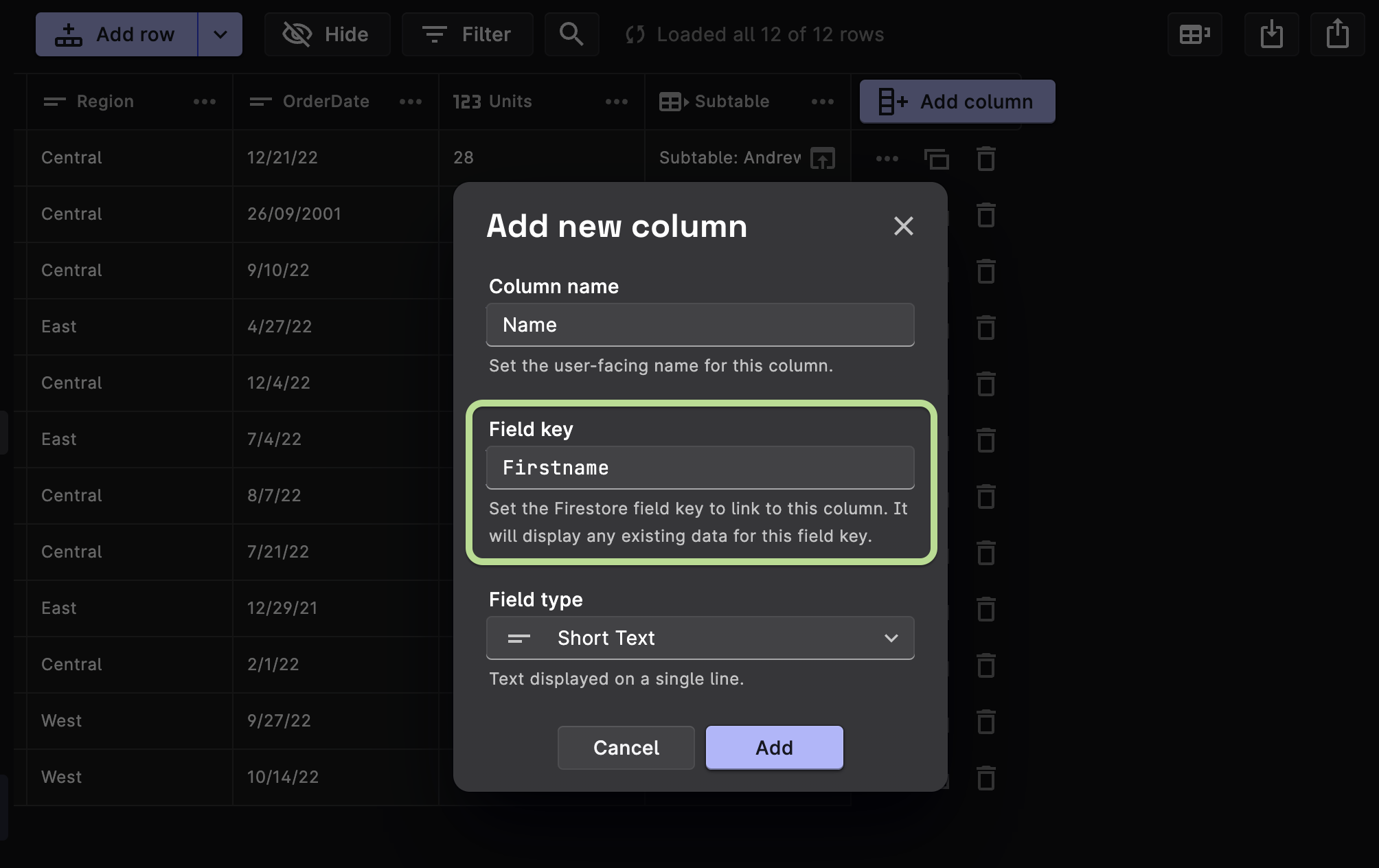
Copying your Field Keys
You can simply hover over the column or simply click on it, you'll be able to copy the underlying Field Key to your clipboard.
Viewing Field Keys in the database
If you go to the database by clicking on the Document Path available in the side panel, you'll be redirected to the location of that document in the database.
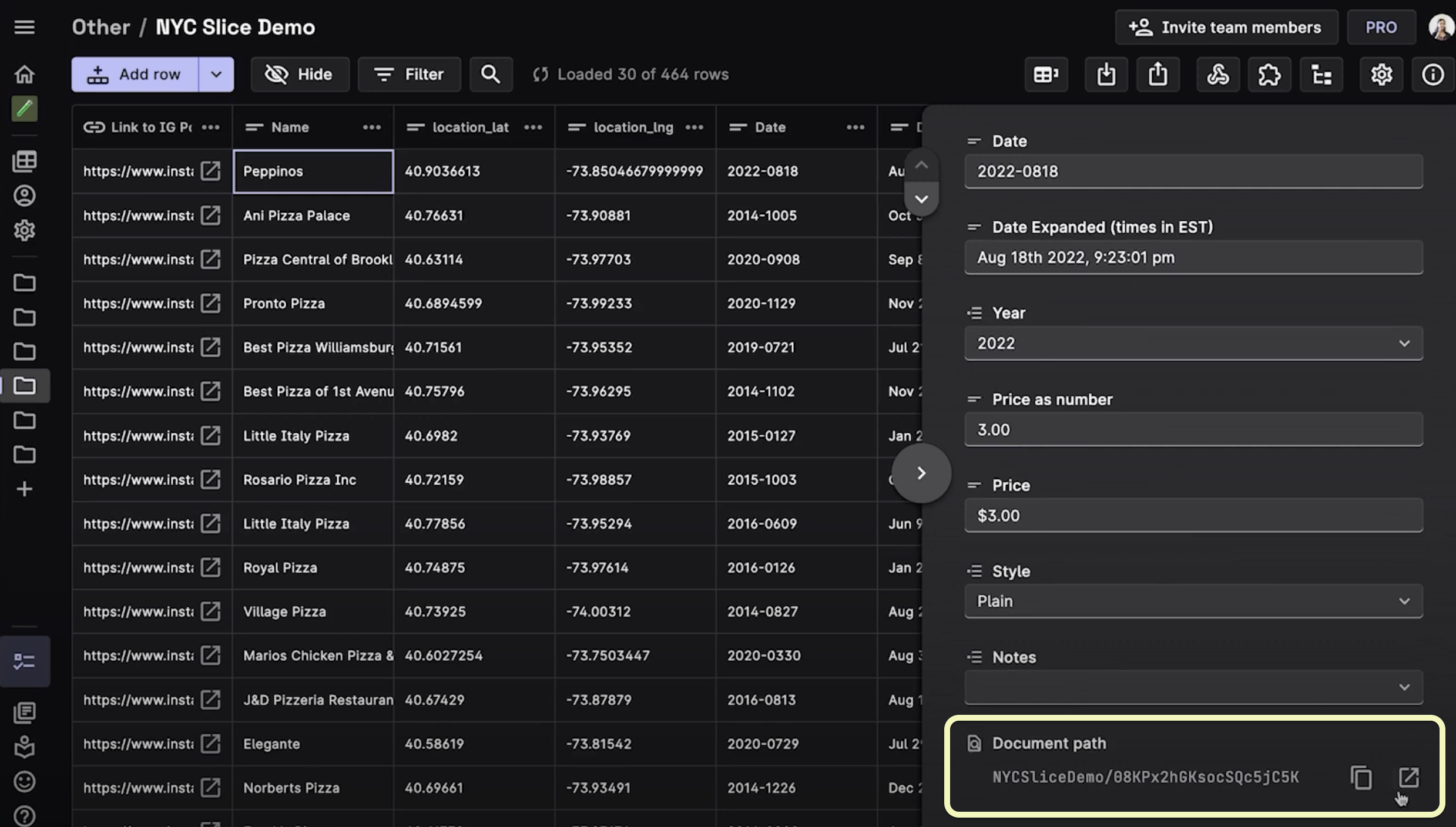
Here, you can see the Field Key of the column stored in the database.