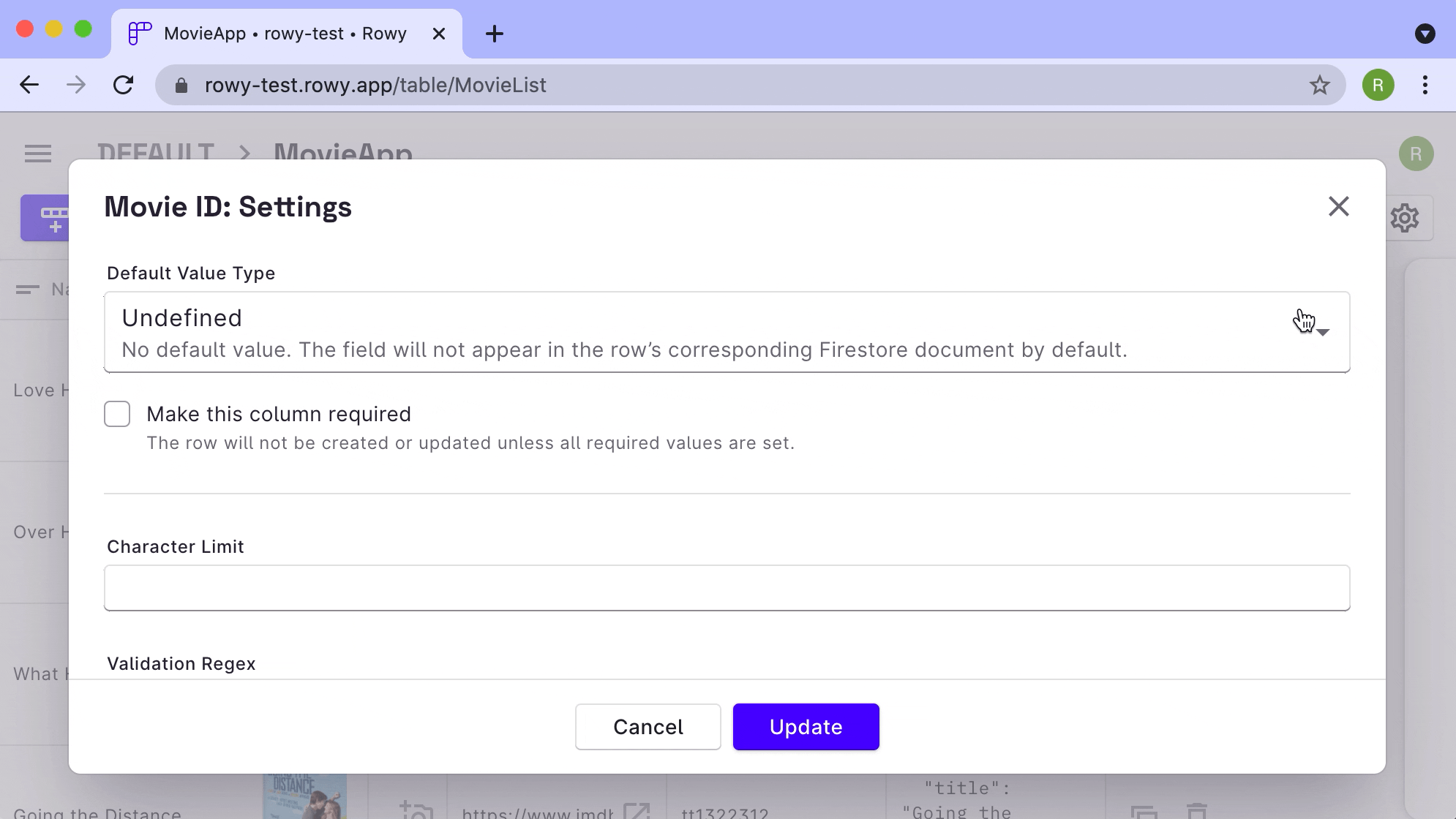Add a column
Columns display individual fields in your Firestore documents.
Steps
- Click the Add column button on the right edge of the table header.
- Set the user-facing Column name.
- Set the Field key, which is the name of the field in your Firestore document.
- Set the Field type. See the list of supported field types.
- If additional configuration is required for the field type, the Column settings modal will appear when you click Continue.
Notes
- You can set default values for fields.
- You can set fields to be required, which will prevent the row from being written to Firestore if the value is not set.
- You can validate the user’s input with a character limit and regex on Short Text fields.