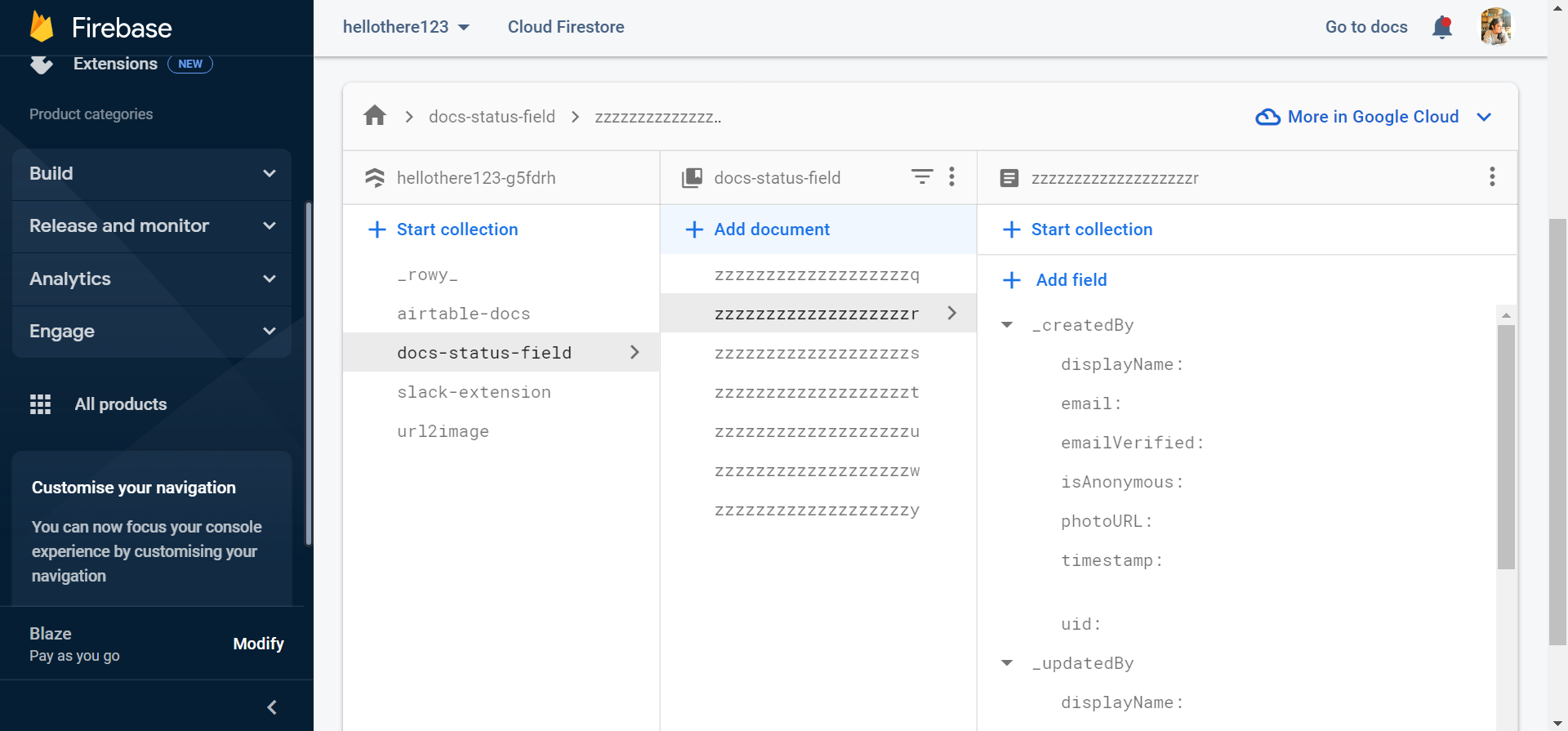Audit Fields
Rowy provides Audit Fields to track the changes made to your data. This is useful for collaborating with your team and keeping track of who made what changes and when. The Audit Fields help track the details of the changes made to your data by recording the following information:
- Created By - The user who created the record
- Created At - The date and time when the record was created
- Updated By - The user who last updated the record
- Updated At - The date and time when the record was last updated
Demo Video
Enabling Audit Fields
Enabling the Audit Fields can either be done while creating a new table or by changing the settings of an existing table by clicking on the Table Settings button on the top right menu.
To to the Auditing Section in Table Settings.
Turn on the Enable Auditing toggle.
NOTE: Users can turn this on or off anytime via the Table Settings.
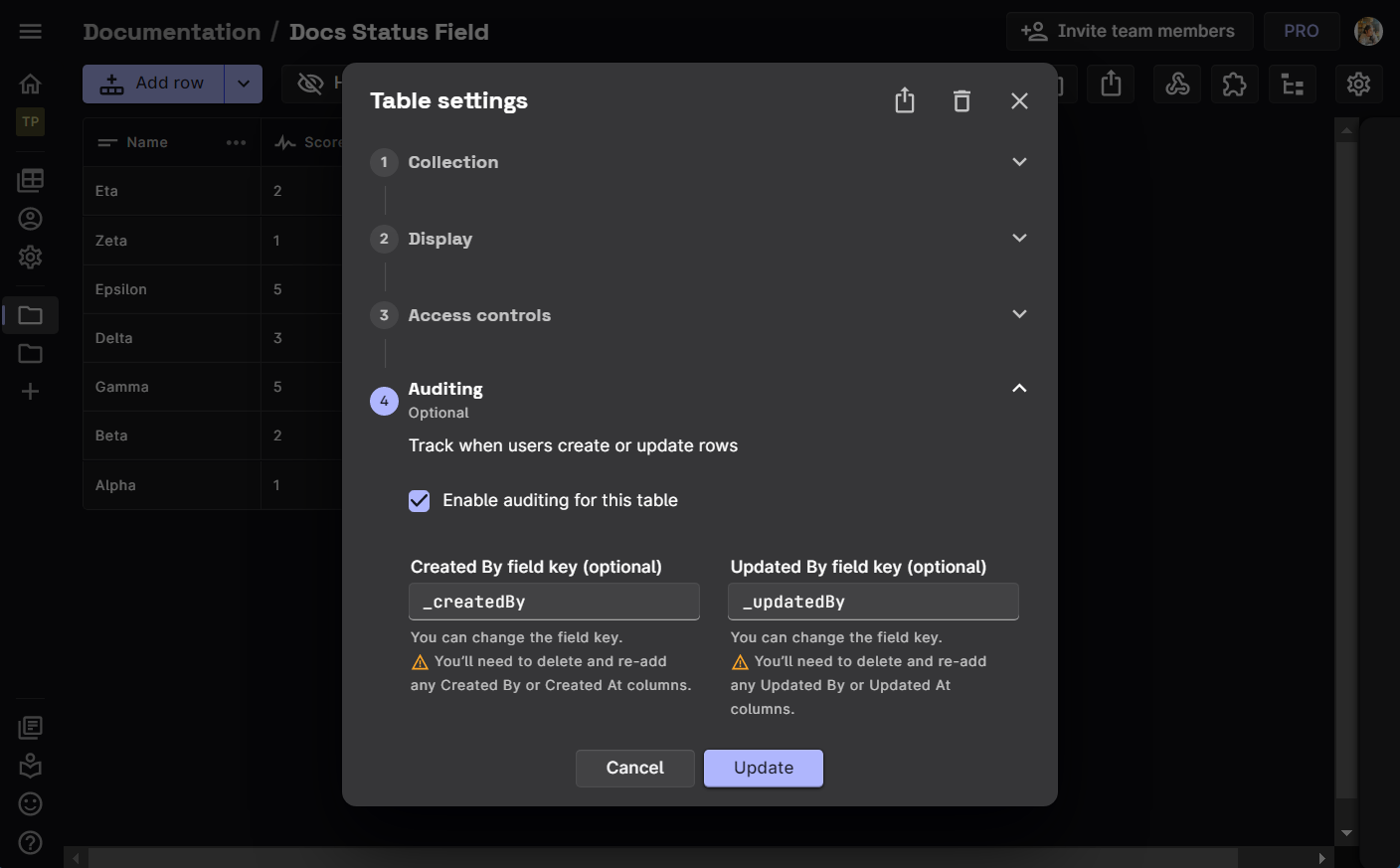
Adding Auditing Columns in tables
Once the Enable Auditing toggle is turned on, the Created By, Created At, Updated By and Updated At columns can be added to the table to see who created or updated the row and when.
Click on the Add Column button adjacent to the column names.
Add a suitable Column Name and select Field Type from the dropdown as Created By, Created At, Updated By or Updated At.
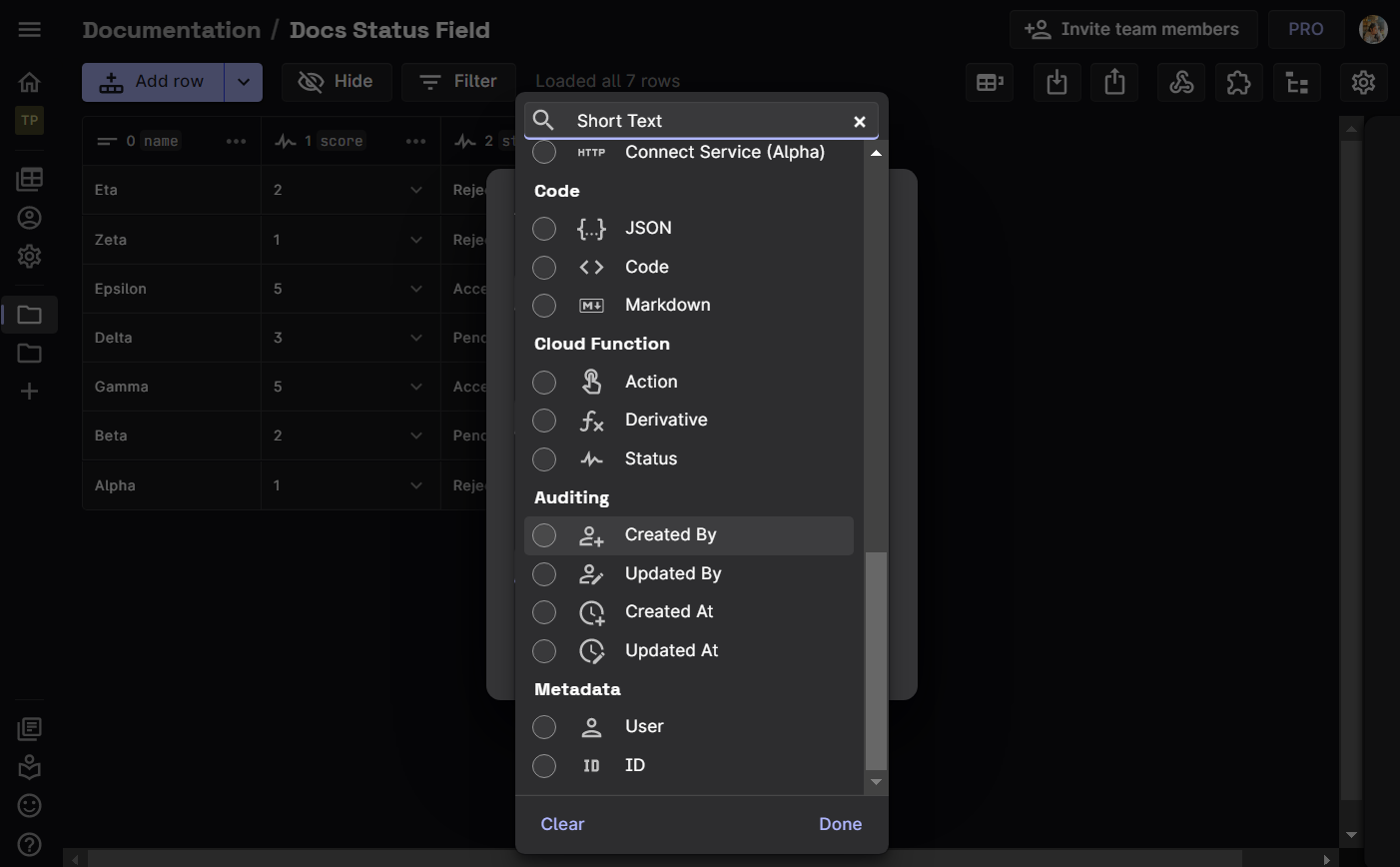
Technical Details
All the data in the Rowy table is connected directly to the Firestore database. Everytime a user creates or updates a record, the Created By, Created At, Updated By and Updated At columns are updated real-time with the relevant information in your Firestore collection. Users can view these data-points in the Firestore collection documents as well.