Sub-Tables
Sub Tables or Sub Collections are a way to create a table within a table. This is useful for creating a table of related data, such as a list of products within an order.
Users can also create nested sub-tables, fitting their usecase, by adding a sub-table to a sub-table. However, Firebase limits the maximum depth of nested sub-collections to 100 levels.
Creating a Sub Table
To create a sub-table, add a new column to your table and select the Sub-Table field type.
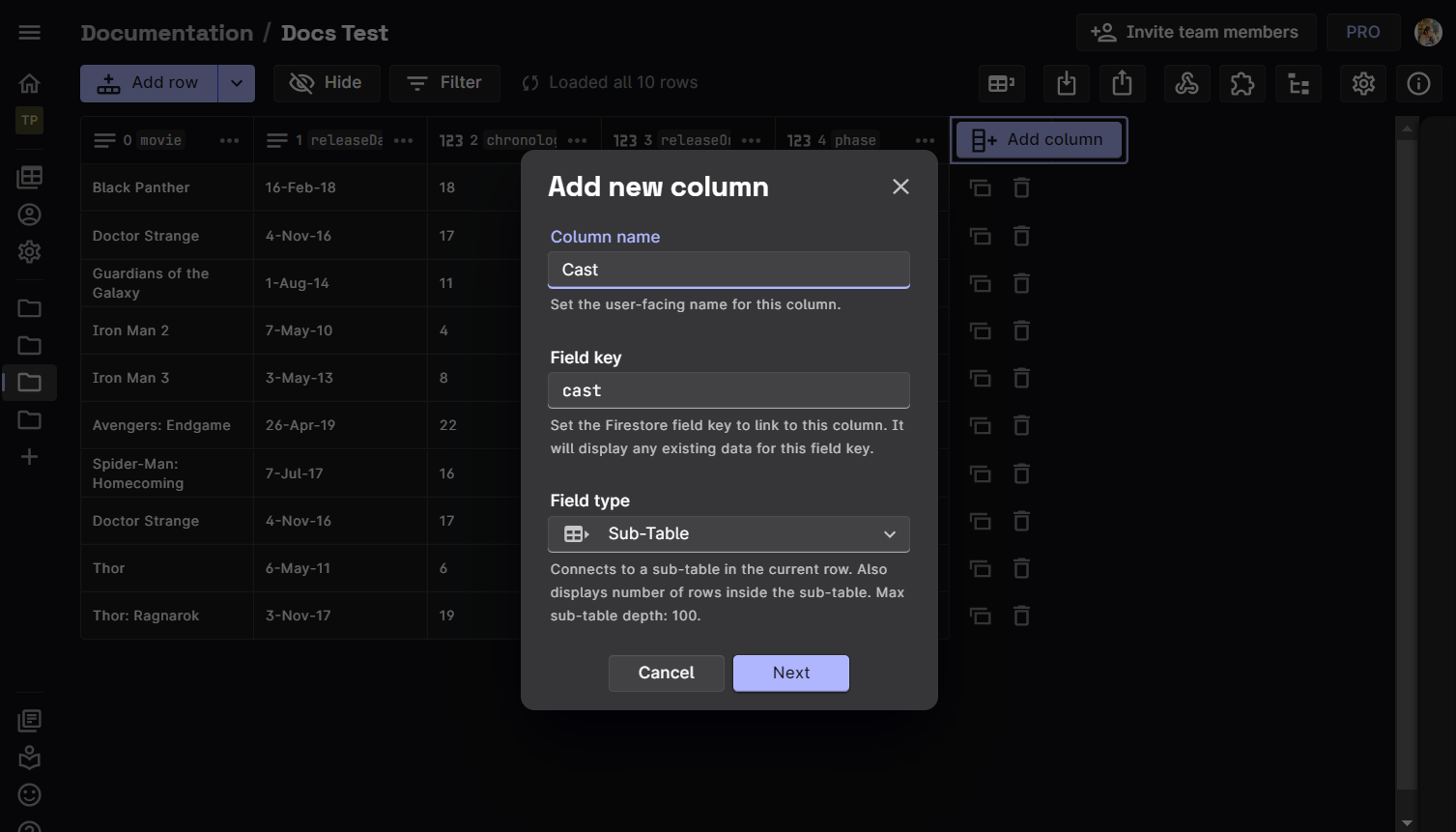
Thereafter, you can select the Parent Label for the sub-table from any of the given columns in the table. Note that the Parent Label can only be a column with a Text field type. Click on Update.
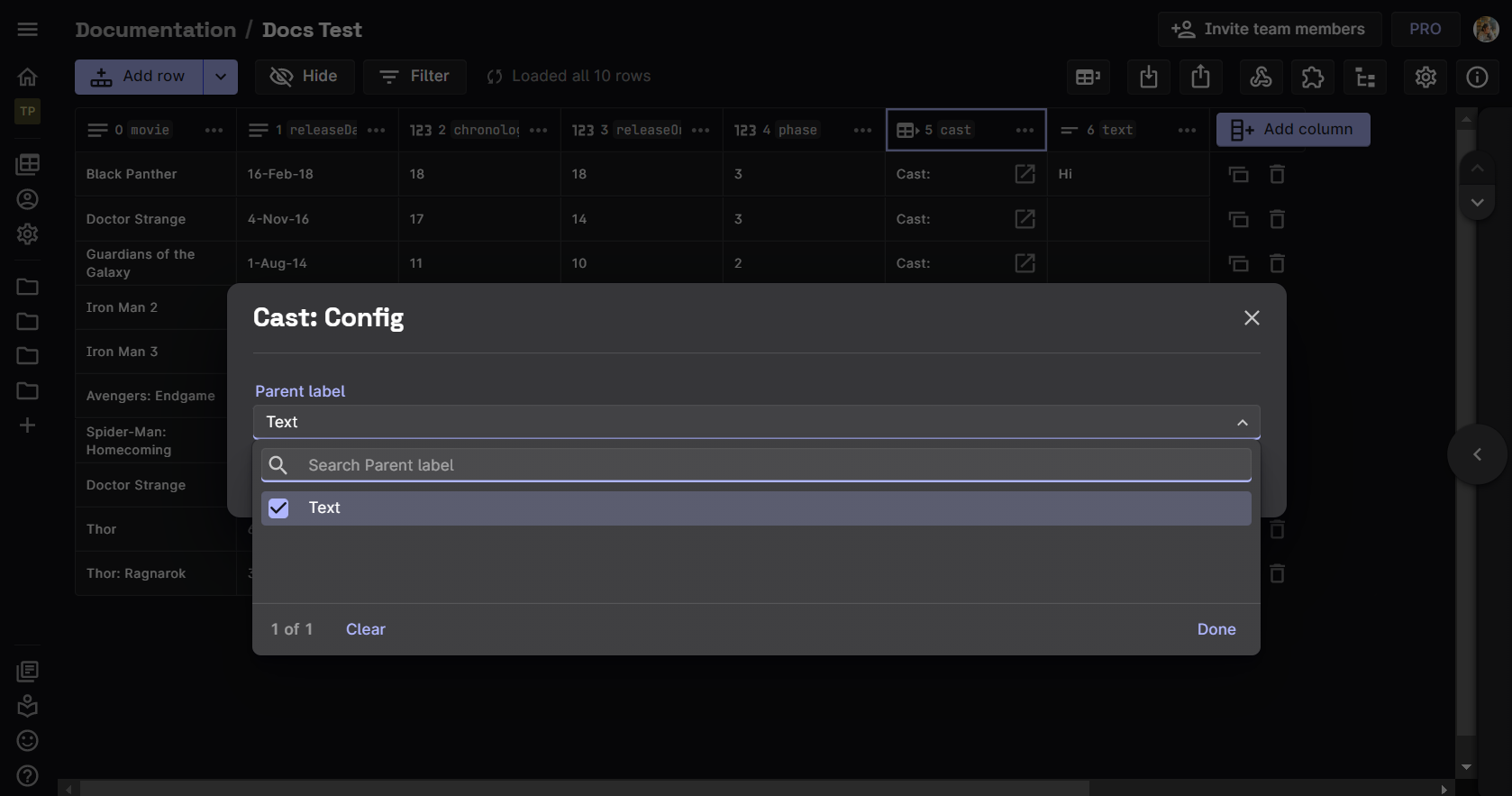
You can then add fields to the sub-table as you would in any other table. You can also create a sub-table within a sub-table, creating a nested structure.
As with any other Rowy table, you can include Extensions, Derivatives, Connectors, etc. in your sub-tables.
Accessing the Parent Doc from a Sub Table
A sub-table can access the fields of the parent table by using the Parent Doc object as reference. The following piece of code can be used to access the Parent Doc object:
const parentDoc: any = await ref.parent.parent.get().then(snap => snap.data());
Henceforth, we can access the fields of the parent table by using the Parent Doc object. For example, if we have a Parent Label of Order ID in our sub-table, we can access the Order ID field of the parent table by using the following code:
const orderID = parentDoc.orderID;