Mapping FlutterFlow Data Types in Rowy
FlutterFlow and Rowy both use different data types to represent their data. However, it is possible to map the data types used in FlutterFlow to the ones used in Rowy to facilitate data transfer between the two platforms.
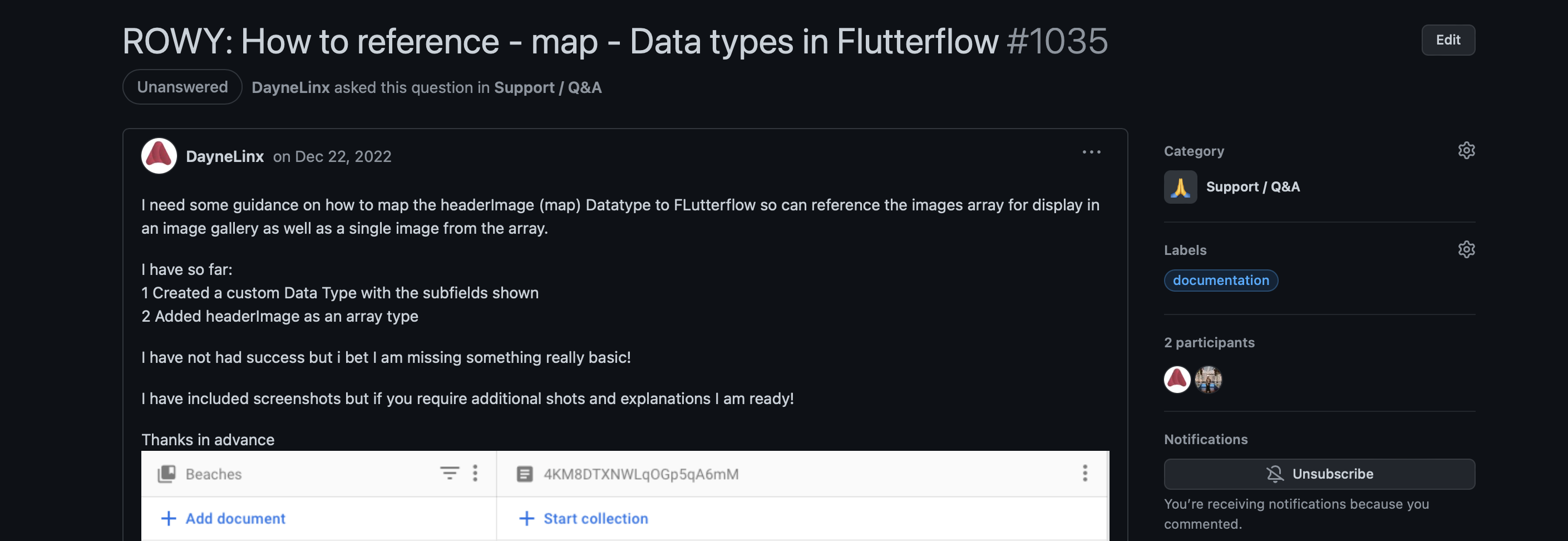
Data Types in Rowy
To check the available Data Types in Rowy, please refer to the Supported Field Types page.
Data Types in FlutterFlow
To know more about FlutterFlow Data Types refer to FlutterFlow Documentation. Following are the available FlutterFlow Data Types:
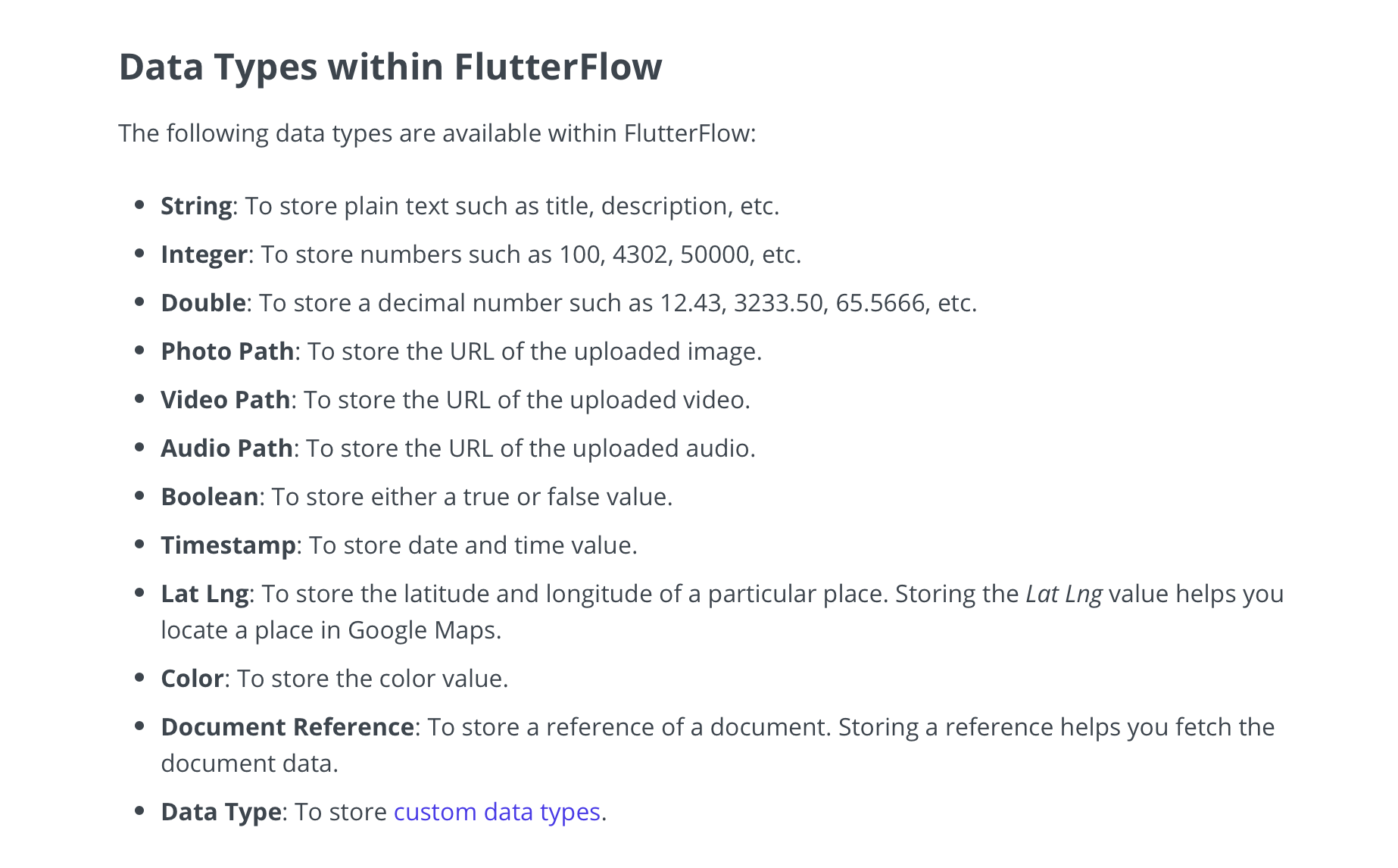
Mapping FlutterFlow Data Types to Rowy Data Types
| FlutterFlow Data Type | Rowy Data Type | |
|---|---|---|
| String: To store plain text such as title, description, etc. | Short Text or Long Text: Text displayed on a single or multiple lines. | |
| Integer: To store numbers such as 100, 4302, 50000, etc. | Number: Numeric value. | |
| Double: To store a decimal number such as 12.43, 3233.50, 65.5666, etc. | Number: Numeric value. | |
| Photo Path: To store the URL of the uploaded image. | URL or Derivative: Unvalidated Web address or a value derived from the rest of the row’s values. To know how, refer the Displaying Images page. | |
| Video Path: To store the URL of the uploaded video. | URL or Derivative: Unvalidated Web address or a value derived from the rest of the row’s values. To know how, refer the Displaying Images page. | |
| Audio Path: To store the URL of the uploaded audio. | URL or Derivative: Unvalidated Web address or a value derived from the rest of the row’s values. To know how, refer the Displaying Images page. | |
| Boolean: To store either a true or false value. | Toggle: True/false value. Default: false. | |
| Timestamp: To store date and time value. | Date/Time or Derivative: Formatted date & time or a value derived from the rest of the row’s values. To know how, refer the Displaying Timestamps page. | |
| Lat Lng: To store the latitude and longitude of a particular place. Storing the Lat Lng value helps you locate a place in Google Maps. | Geo Point: Geo Point stored as latitude and longitude. | |
| Color: To store the color value | Color: Color stored as Hex, RGB, and HSV. | |
| Document Reference: To store a reference of a document. Storing a reference helps you fetch the document data. | Reference: References a Firebase document. List of Firebase references is not currently supported, refer to this Dicussion for an alternative method. |
Submit your FAQs!
Let us know if you have any questions or suggestions by either by creating a discussion on GitHub, or connecting with us on our Discord Community Server.