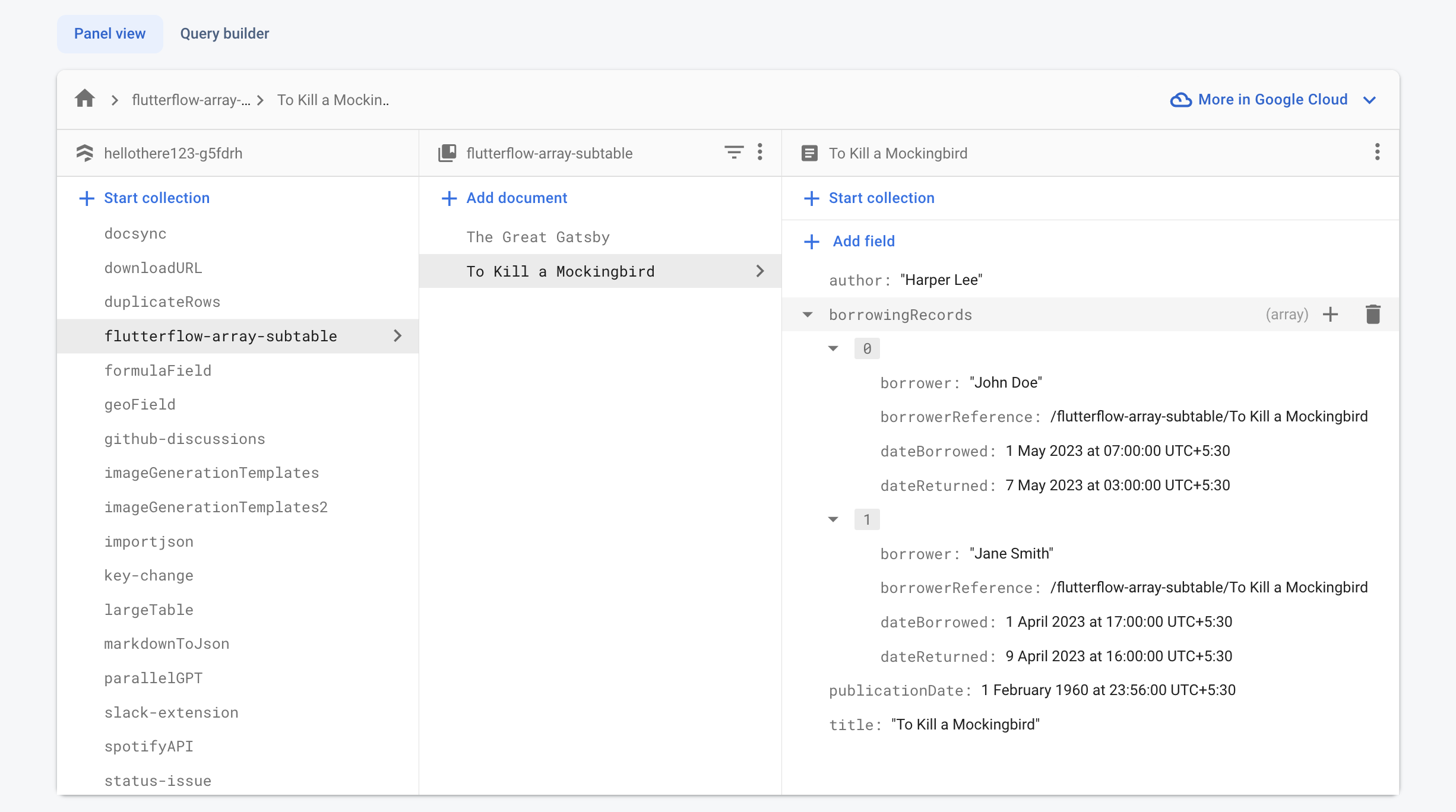Using Array of Maps
Manage your FlutterFlow Map Arrays better with the Array Sub-table field in Rowy.
Using JSON fields to store Map Arrays can be difficult to manage and manipulate.
Instead of using the JSON field, you can now use the Array Sub-table field to store your Map Arrays in a more structured way.
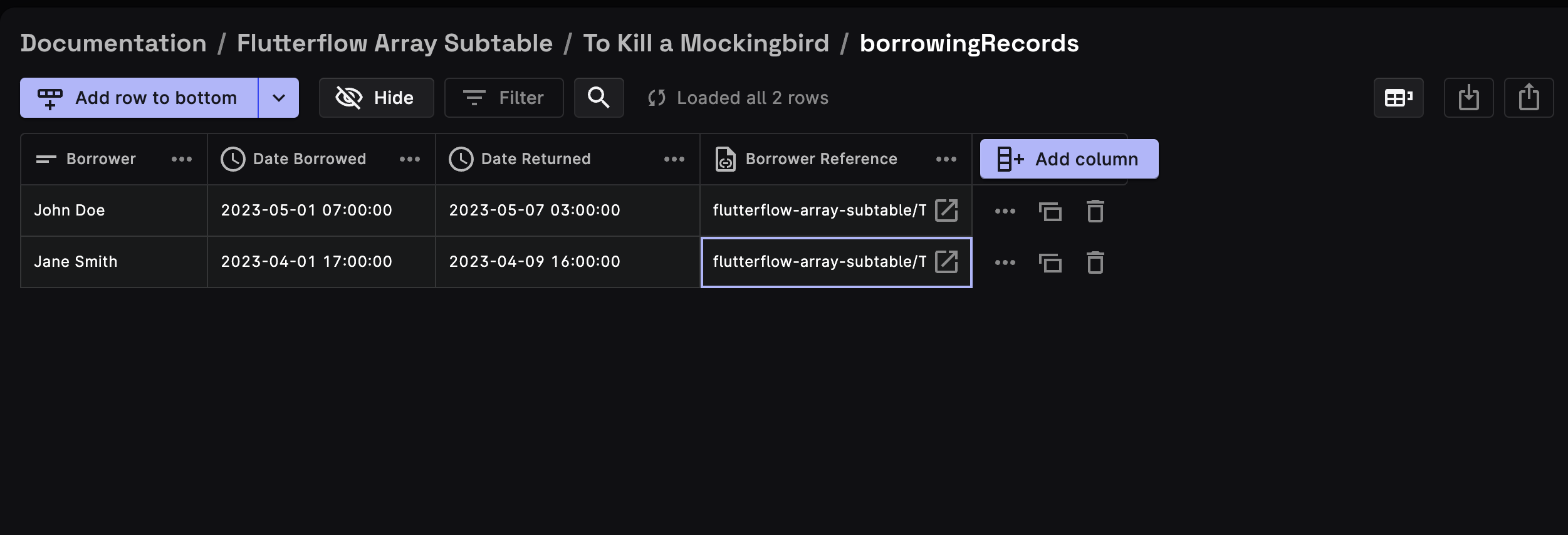
With the Array Sub-table feature, you can now easily work with array data without running into issues like changing schema declaration types or breaking your FlutterFlow applications.
Example
Let's say you're building a web application for a Library, and you need to keep track of all the books in the Library's collection.
Each book has a Title, Author, Publication Date, and a List of borrowing records that includes the Borrower's name, the Date of Borrowing, the Date of Returning, and a Firestore Reference to the borrower document. You could store this data as follows:
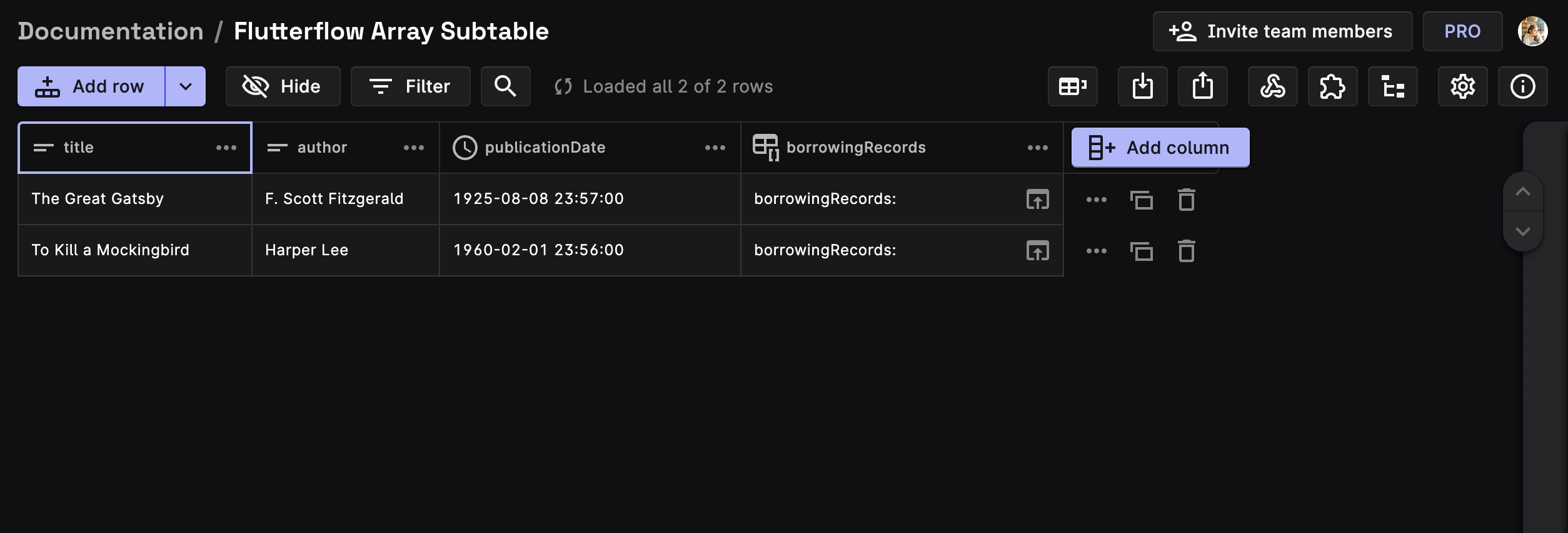
In this example, each book is represented as a document in the Books collection, with fields for the Book's Title, Author, and Publication Date.
Each book also has an Array in the form of a Sub-table called borrowingRecords, which contains a list of JSON objects for each borrowing record.
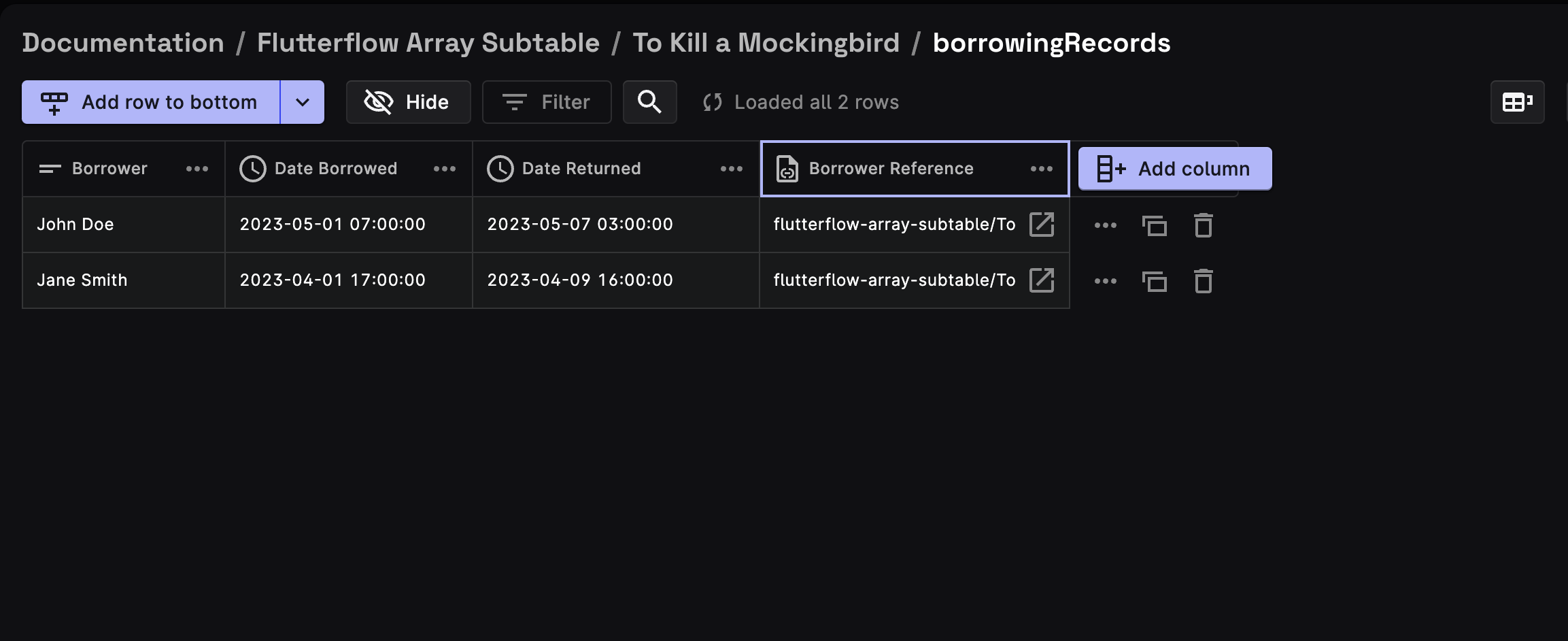
How is this data stored in Firestore?
When using the Array Sub-table field type in your Rowy Table, the data is stored in Firebase Firestore as an array of JSON objects.
Essentially, each row in the Array Sub-table represents a JSON object where the column names of the sub-table are transformed into the keys of the JSON object and the row values are used as the corresponding values of the JSON object.