Issue with Project Selection?
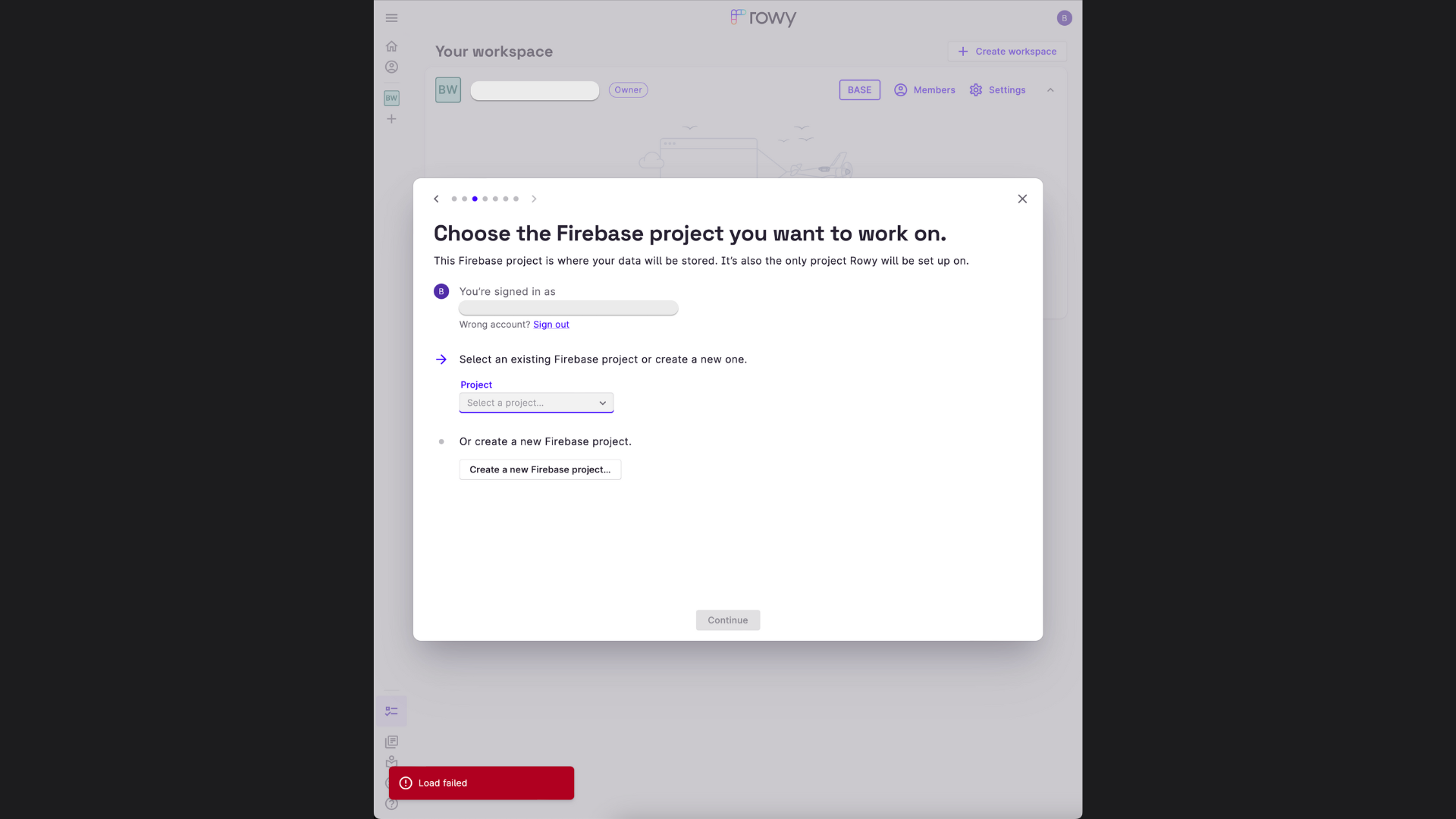
If you encounter issues while trying to select an existing project from the Create a Project dropdown menu in Rowy, you can follow the steps below to troubleshoot and resolve the problem:
Step 1: Remove Rowy's permissions from your Google account
On your browser, navigate to this page. This page allows you to manage the permissions associated with your Google account. Remove the permissions for Rowy by clicking on the Rowy entry and then clicking on Remove Access.
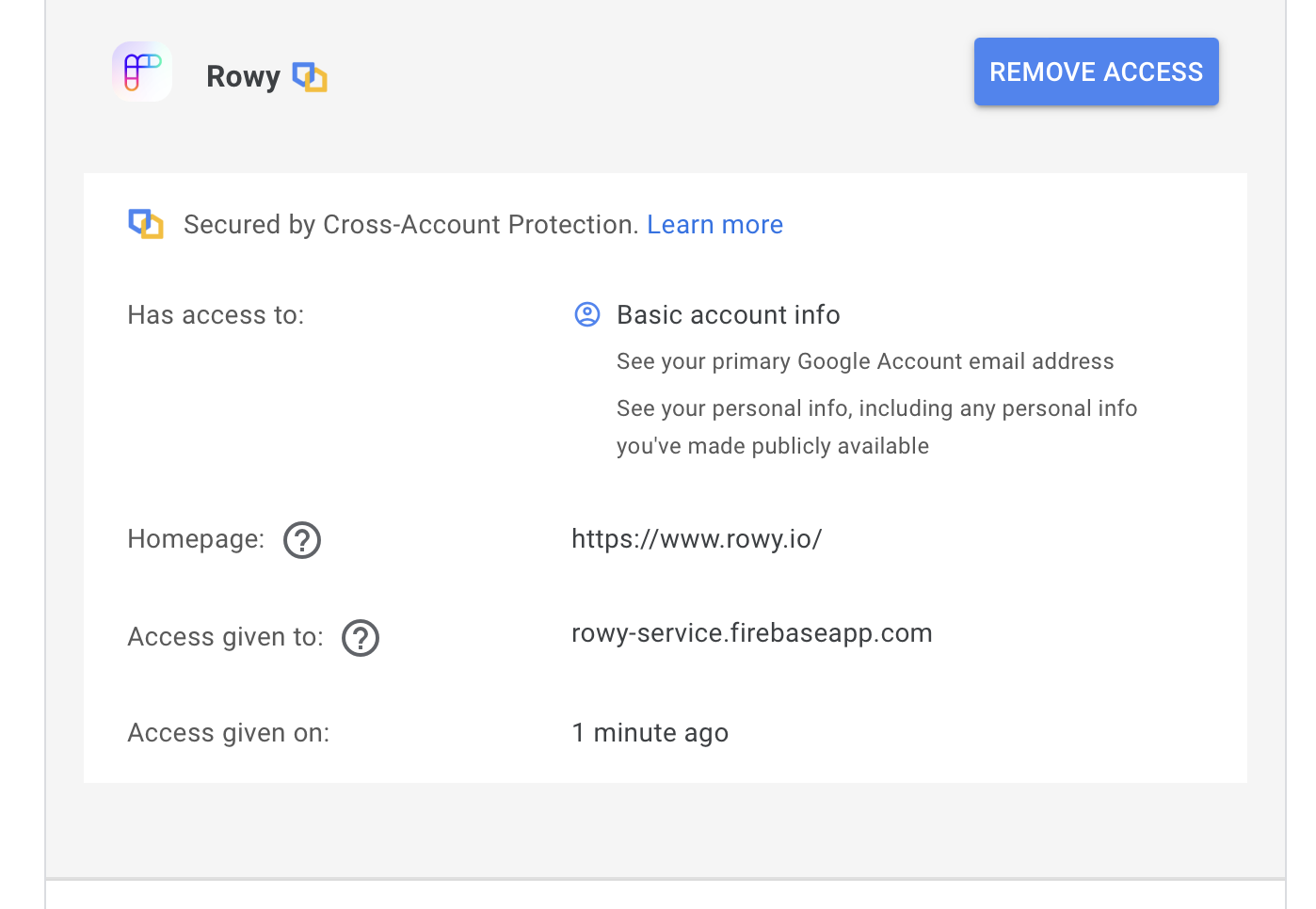
Step 2: Log out of Rowy
If you're currently logged in to Rowy, log out by clicking on your account profile picture in the top-right corner of the Rowy interface, and selecting the "Log out" option from the dropdown menu.
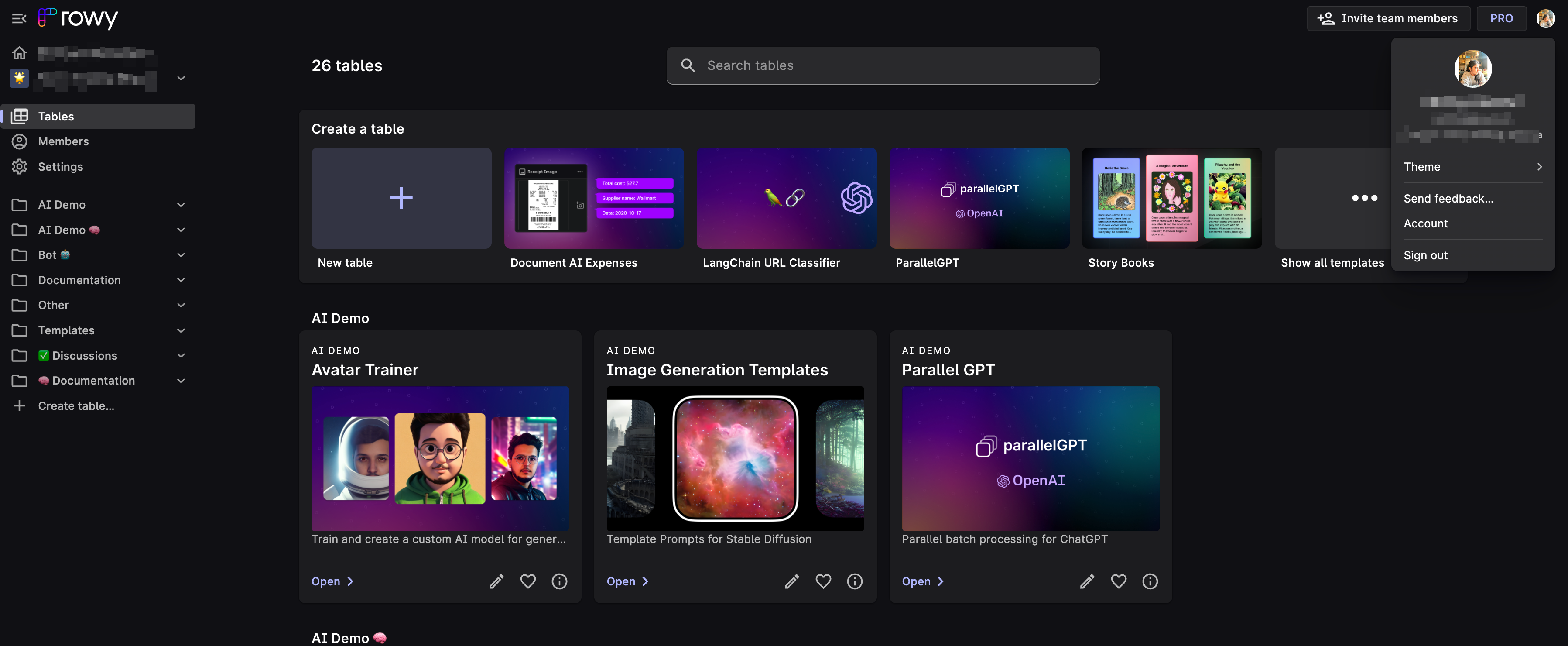
Step 3: Log back in to Rowy
Now, go back to Rowy and try to re-authenticate. It is recommended to use the Chrome browser for this step, as Safari may have caching issues that prevent proper re-authentication.
By following these troubleshooting steps, you should be able to successfully select an existing project from the dropdown menu in Rowy. 🚀
If you continue to experience issues or have further questions, please don't hesitate to reach out to our support team for assistance.