BuildShip Extension
Now you can easily connect your Firebase data on Rowy to an API, perform read and write operations, and trigger complex workflows triggered by simple Create, Update, and Delete events within your Rowy Table using BuildShip.
What is BuildShip? 👀
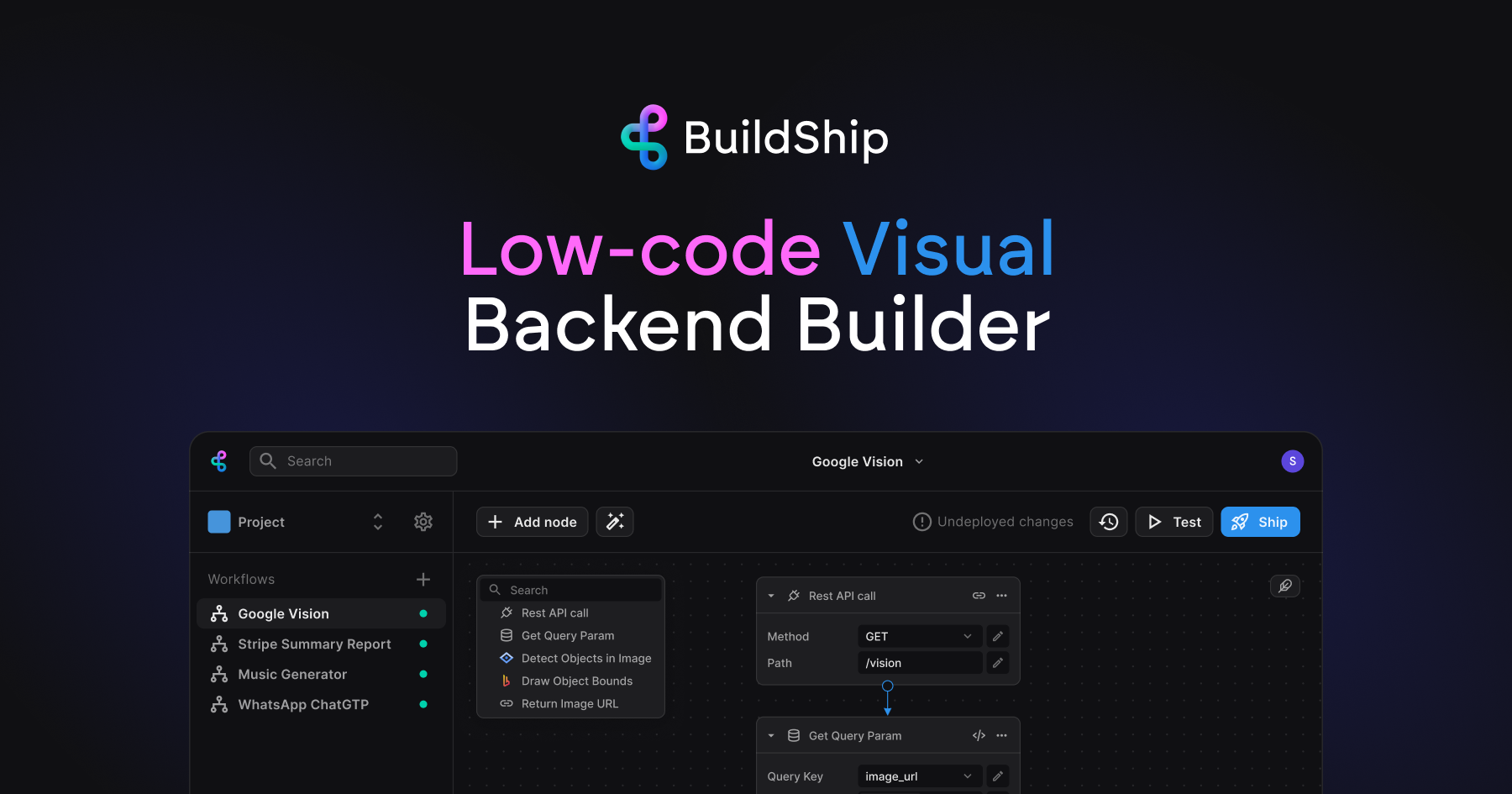
BuildShip is a low-code, AI-based visual backend and workflow builder created by Rowy. It simplifies the creation of APIs and backend workflows, offering seamless integration with AI Models, third-party APIs, and a library of over 1 million NPM packages.
Learn more about BuildShip here.
Now you can easily link your Rowy table data to your API built on BuildShip.
Trigger your backend API call every time you create, update, or delete a field in your Rowy table. This has been made possible with the “BuildShip Extension”.
With the BuildShip Extension, you can effortlessly connect your Rowy Table to your backend workflows on BuildShip.
What you can do with the BuildShip Extension 🤩
Imagine having a Rowy table for new user sign-ups for your product. Now, effortlessly trigger a backend workflow that sends a Welcome email, subscribes them to your product’s weekly newsletter, and notifies you via Discord/Slack message with their plan details.
It’s all possible with the BuildShip Trigger extension! ⬇️ :::
Pre-requisites ✅
- A BuildShip project (No additional set up required. Click here to sign up.)
Creating a BuildShip Workflow
After creating a new workflow in BuildShip, click on Add a Trigger and select Rowy Trigger from the available options.
In the Project ID field add your Rowy Project ID. Click on the link icon on the top right within the trigger to copy the configuration details required for the next steps.
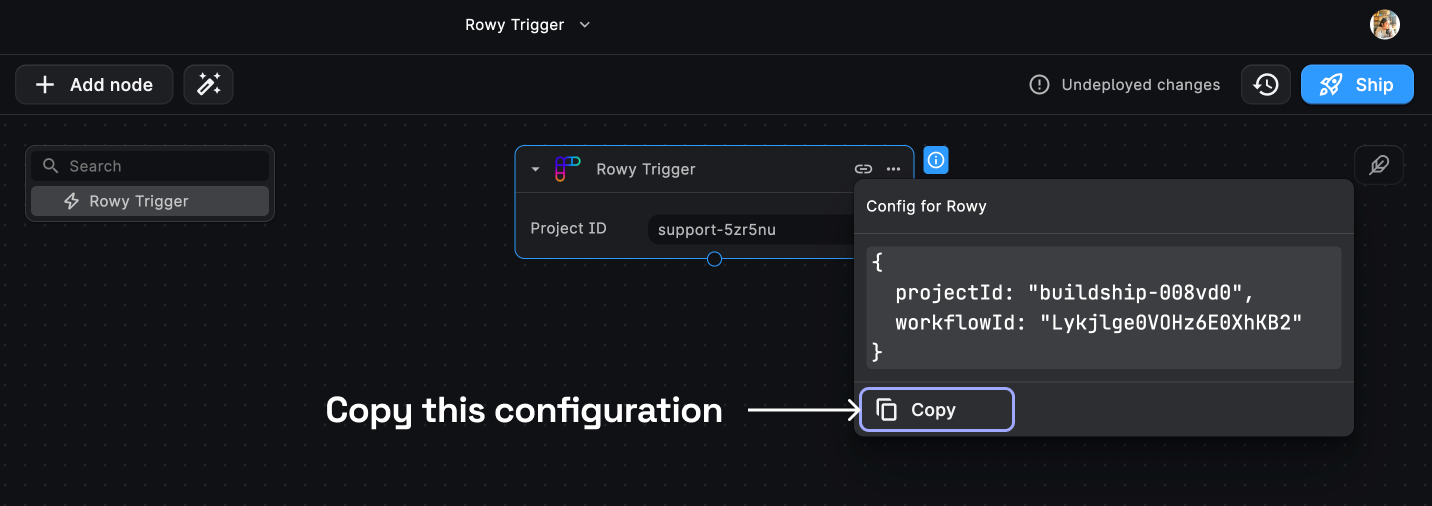
Table and click on your profile picture on the top right. You'll find the Project ID under the your Email Id.
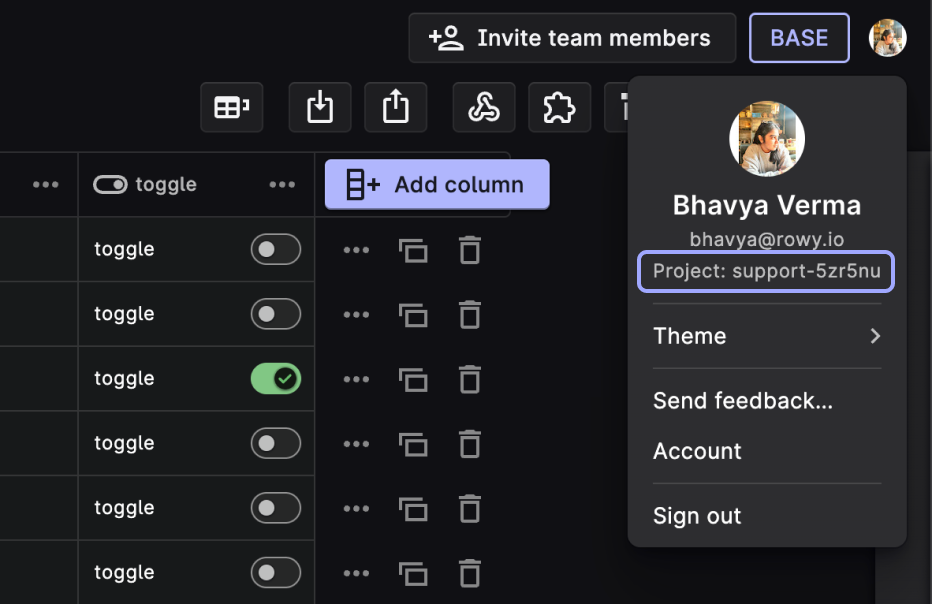 :::
:::This is all you need to do in BuildShip to set up the Rowy Trigger. Now, let's set up the BuildShip Extension our Rowy Table.
Setting up the Extension in Rowy
- In your Rowy Table, access the extensions menu and add a "BuildShip Trigger Extension".
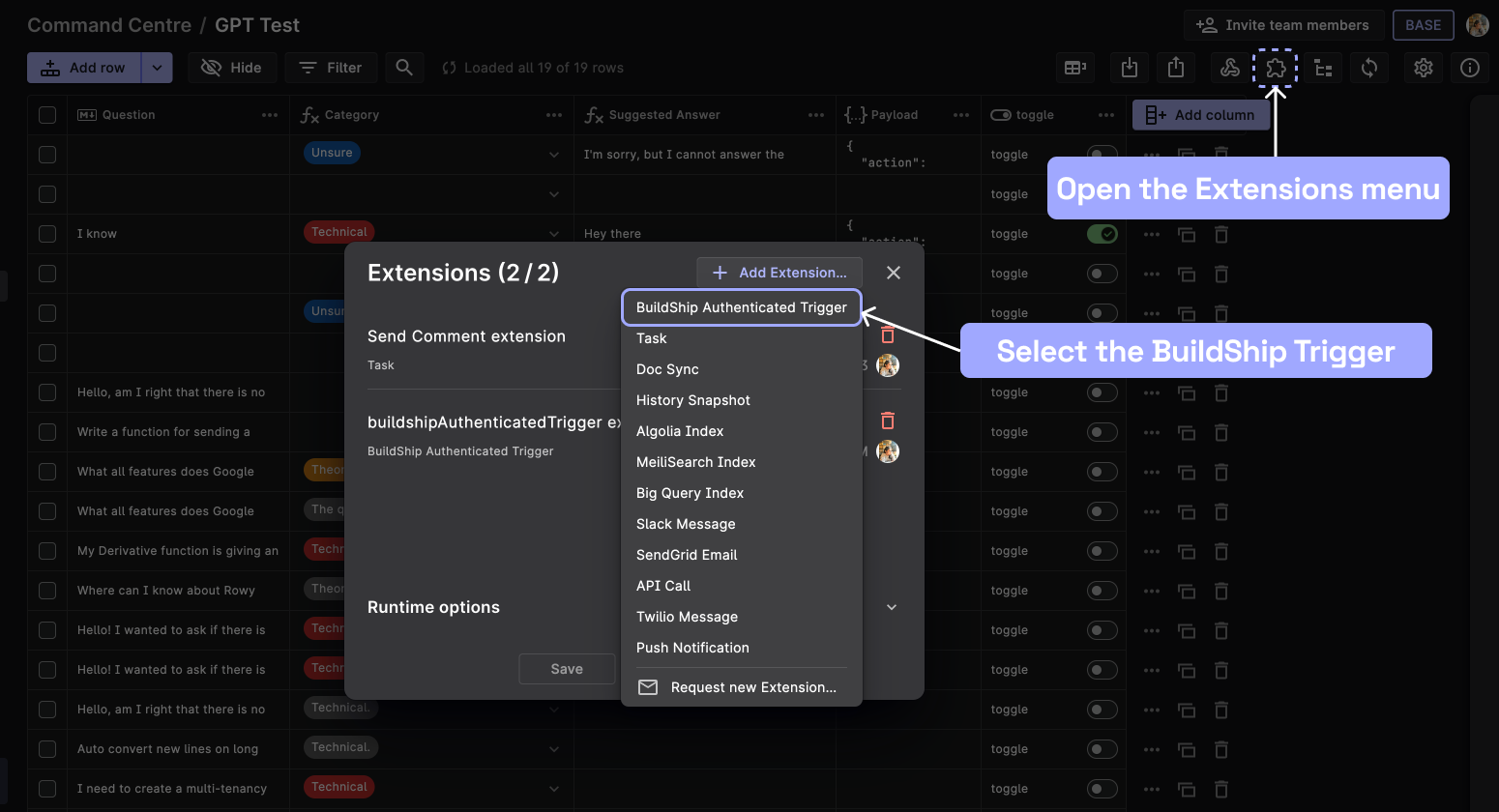
- Select Trigger Events within Rowy that will trigger the BuildShip
extension. You can select from events:
CreateUpdateDelete
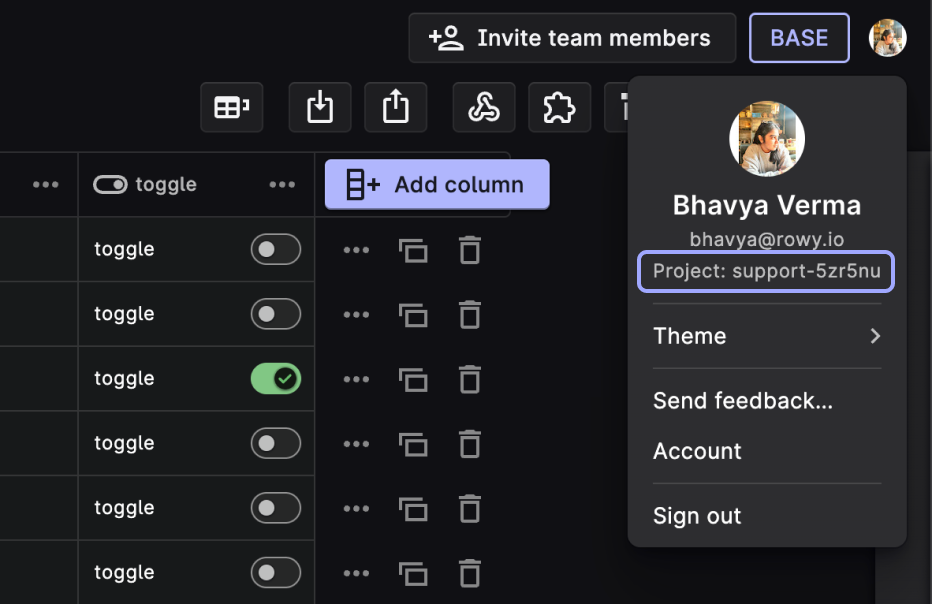
Optionally, you can define the required fields that must be populated to trigger the extension.
If needed, add conditions that determine whether the extension should be triggered for a given row.
Within the extension body, navigate to the return statement. Fnd the
buildshipConfigobject, which includes the following fields:
buildshipConfig: {
projectId: "",
workflowId: ""
}
- Replace the placeholder with the configuration details copied from your BuildShip Rowy Trigger. It should look something like this:
buildshipConfig: {
projectId: "buildship-008vd0",
workflowId: "zE49cCs5kBmg7GkUwzLt"
}
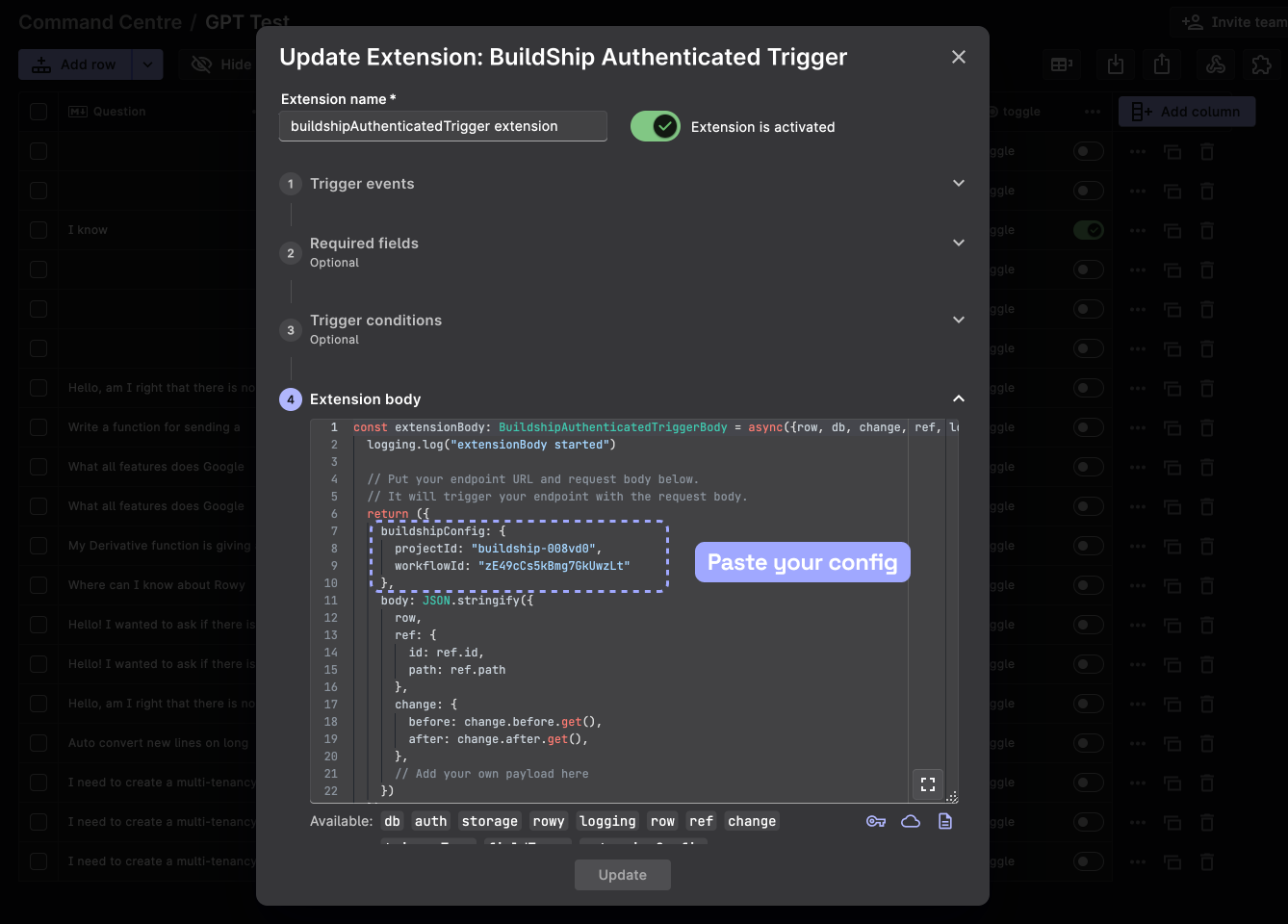
- Once you've configured the extension to your requirements, click on "Add" and then deploy the extension.
Now, whenever the selected event (Create, Update, or Delete) occurs in your Rowy Table, it will trigger the BuildShip workflow linked to this extension.
BuildShip showcases a wide range of pre-built templates that you can easily clone and use for your own projects. You can also build your own custom workflows from scratch. Leverage this powerful duo for your projects and tell us what you think!
Let us know what you think! 💜 We'd love to hear your feedback on this
extension. Chat with us and our community of low-code/no-code builders and developers on Discord. :::