Algolia index
The Algolia Extension is an extension for syncing data fields to an Algolia Index.
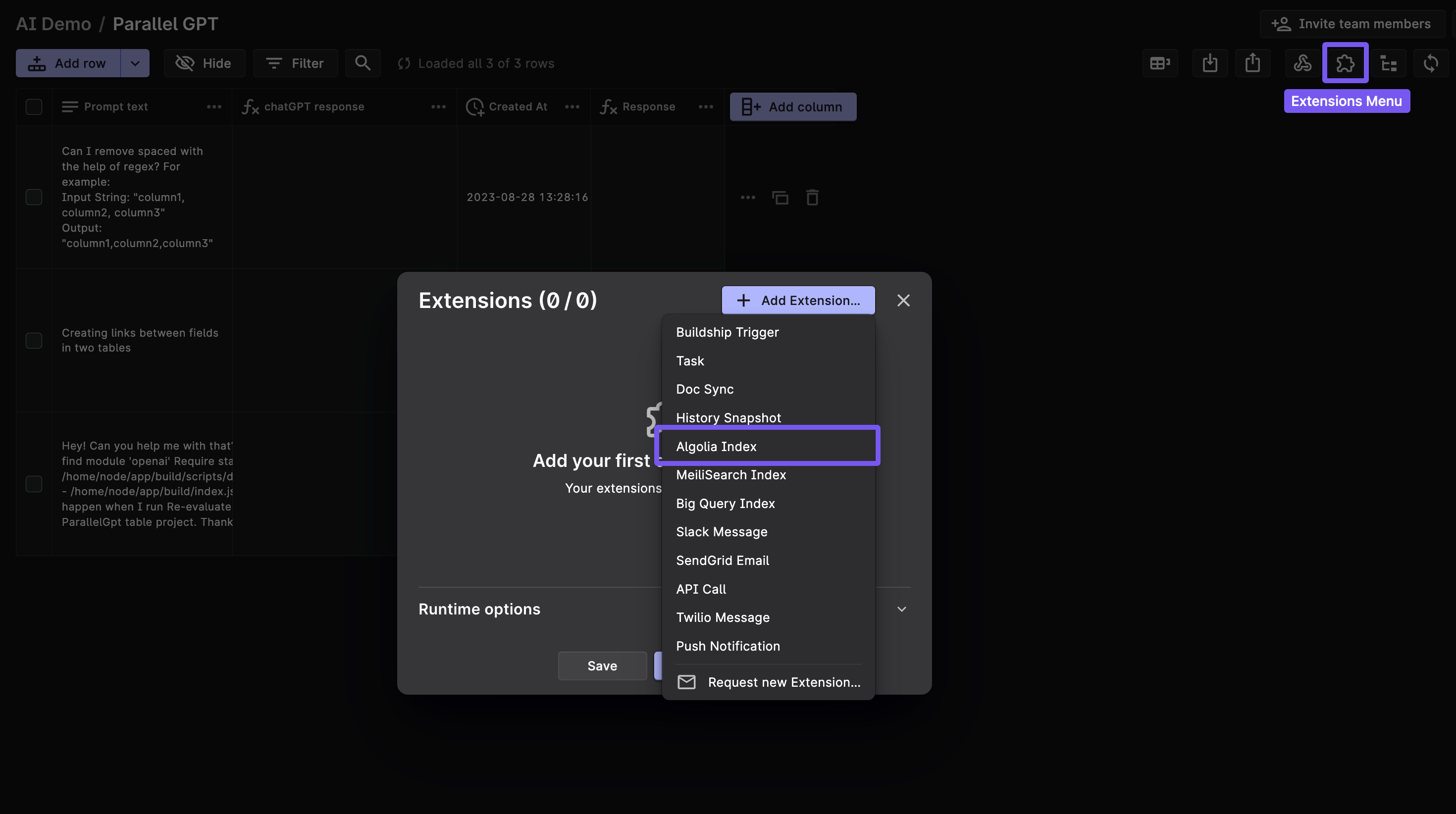
GCP Secret Manager Setup
Navigate to the Google Cloud Secret Manager and create a new secret with the following details:
Secret Name: algolia
Secret Value:
{
"appId": "YOUR_ALGOLIA_APP_ID",
"adminKey": "YOUR_ALGOLIA_ADMIN_KEY",
"searchKey": "YOUR_ALGOLIA_SEARCH_KEY"
}
Working
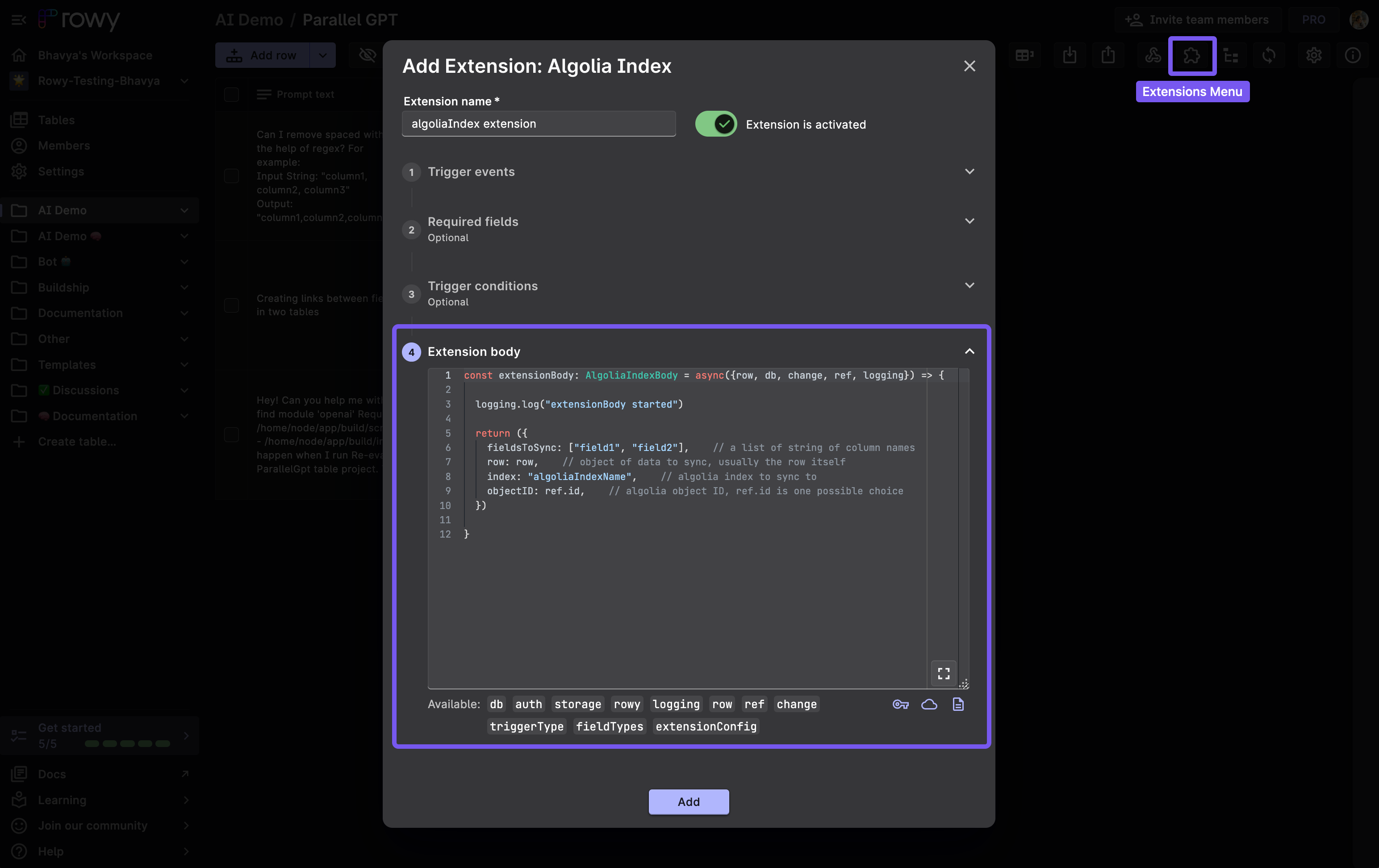
The DocSync extension accepts three properties:
fieldsToSync: It is an array of strings representing the fields in row that should be synced to the Algolia Index.row: It is an object representing a row of data. It is the data that is being synced.index: It is a string representing the name of the Algolia Index to which the data is being synced. You can create a new index in the Algolia dashboard.objectID: It is a string representing the objectID of the Algolia Index to which the data is being synced.
Working based on trigger types
The extension will sync and update the Algolia Index based on its trigger type, which is defined in the extension's configuration modal.
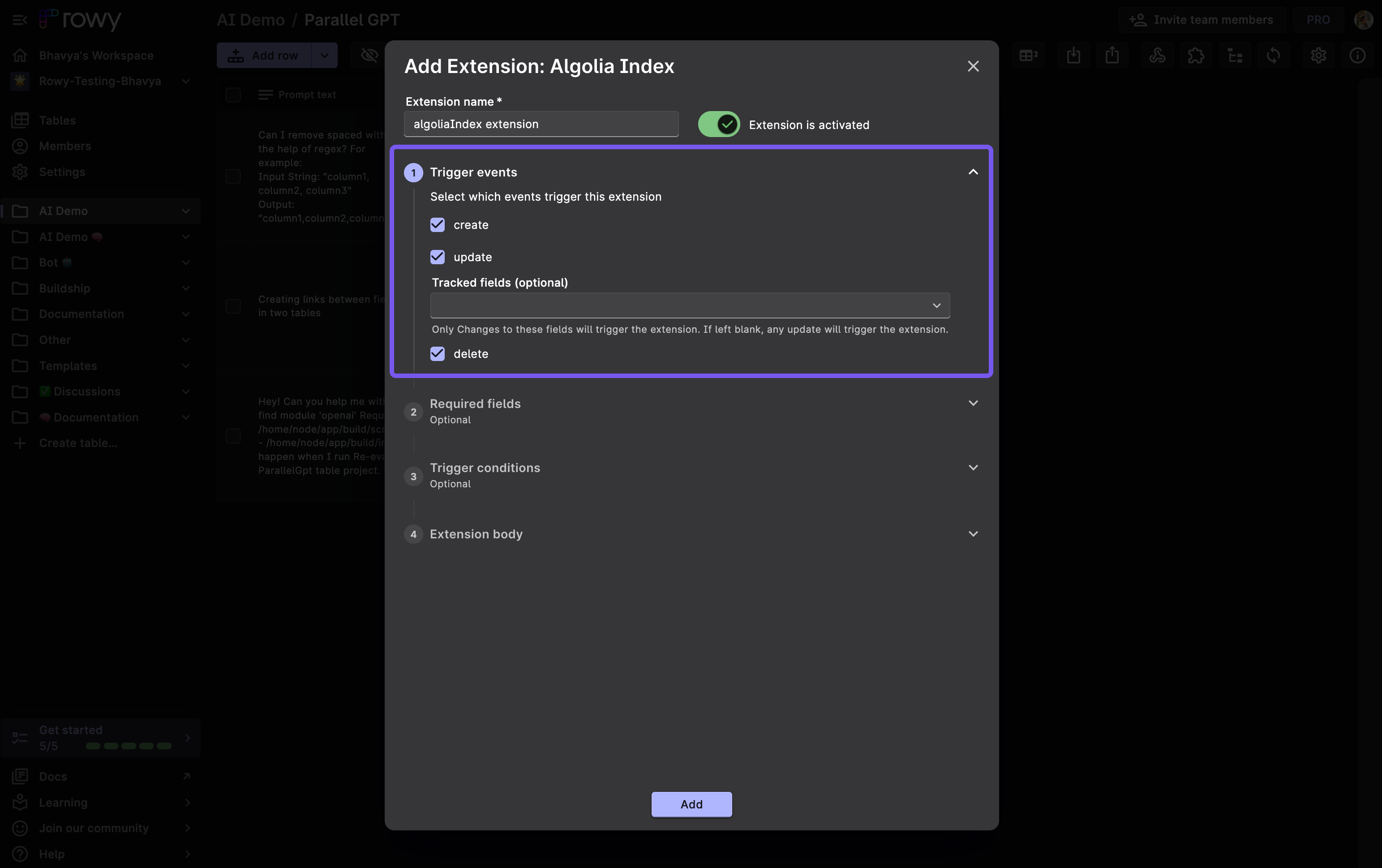
Usage
const extensionBody: AlgoliaIndexBody = async ({ row, db, change, ref }) => {
// you can modify the data passed in the row before syncing
return {
// a list of string of column names that would be synced to algolia
fieldsToSync: ["field1", "field2"],
// object of data to sync, usually the row itself
row: row,
// algolia index to sync to
index: "algoliaIndex1",
// algolia object ID, ref.id is one possible choice
objectID: ref.id,
};
};